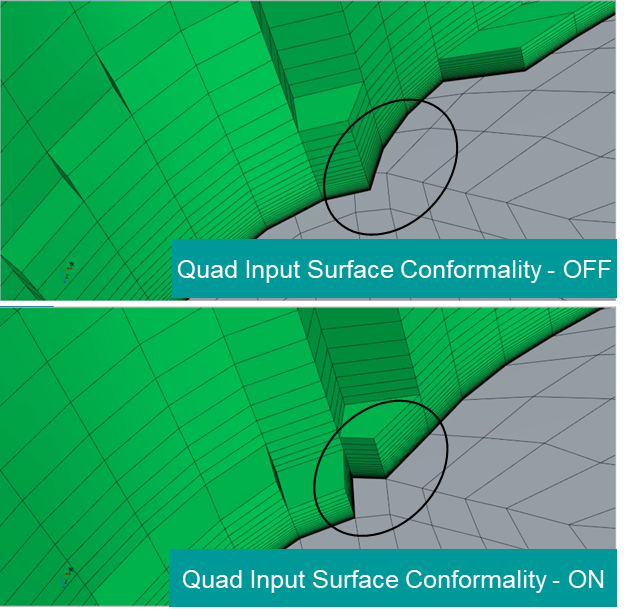Jump to main content
Mesh
Surface Repair
- Improved classification of faces via Cleanup Boundary Tool
- Allows creation of a smoother and more even boundary adding or removing face triangles
- Saves time from manually selecting faces or reclassifying faces
- Append part surfaces option for Modify tools
- Names of original Part Surfaces are maintained whilst appending a suffix
- Available in Organize tab and Classify tab
- In Classify tool newly created part surfaces keep the appended plus the original name
Surface Mesh
- Automatic curvature refinement along anisotropic part curves
- Creates a better surface mesh distribution leading to overall increased mesh quality
- No user input required
Volume Mesh
- Aspect Ratio (AR) control for Advancing Layer Mesher (ALM)
- Improved handling of cell aspect ratio during boundary layer mesh generation
- Eliminates “skinny, stovepipe” prism layers offering better solution accuracy
- Better control of boundary layer mesh transition from prisms to core mesh
- Custom surface control support
- Target aspect ratio value range [0.5, 3.0]
- Concurrent execution mode for Directed Mesher
- Improved turnaround time via concurrent execution mode
- Speedup dependent on number of parts, case complexity and processors used
- Consistent mesh quality compared to serial execution
- New mesher execution mode option in the UI
- Conformal poly/prism mesh with isotropic
quad-dominant surface mesh
- Mesh conformality
between input quad-dominant surface mesh and volume mesh
- Quad
Input Surface Conformality option enables a conformal
mesh connection
- Available only for
polyhedral mesher with quad-dominant surface mesh