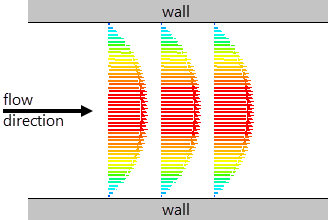Flow Conditions Library
For model properties, or other object properties, that are likely to be common to multiple models, create a library of properties in the form of definition lists. You can conref to dlentry elements.
Conditions in Boundaries
- Atmosphere Type Option
- For atmospheric flows, specifies
the method by which Simcenter STAR-CCM+
computes the freestream pressure and temperature from the altitude:
Option Corresponding Value Nodes Standard Uses the US 1976 Standard Atmosphere as a model of the Earth's atmosphere.
None. User Table Uses your own imported table. Make sure that you first import the table within the node.
- Atmosphere Table
- Use this node to configure your own imported table from which Simcenter STAR-CCM+ extracts freestream pressure and temperature. Set Table to the imported table. Match the relevant table columns to Table: Altitude, Table: P, and Table: T. Set the corresponding units using Units: Altitude, Units: P, and Units: T.
- Backflow Specification
- Sets the method by which Simcenter STAR-CCM+ computes the direction of any flow that enters the simulation through an outflow boundary. For some methods, you must also set the associated Reference Frame Specification.
- Fan Curve Type
-
Curve Type Corresponding Value Nodes Table - Fan Curve Table
- The fan curve table defines pressure rise as a function of four possible input variables. The accepted input variables, selected using
Method, are:
- Local Velocity
- Mass Average Velocity
- Volumetric Flow Rate
- Mass Flow Rate
- Fan Verbosity
- When Verbosity is On, Simcenter STAR-CCM+ prints detailed information on the behavior of the fan model.
Polynomial - Fan Curve Polynomial
- Models the fan pressure rise as a polynomial in one of the following variables, which you select using
Method:
- Local Velocity
- Mass Average Velocity
- Volumetric Flow Rate
- Mass Flow Rate
- Flow Direction Specification
- Relative Flow Direction Specification
- Controls how you define flow direction. When relative, the quantities are set in the frame of reference that you apply to the boundary.
- Free Stream Option
- You select the appropriate option as a property of the node.
- Mass Flow Option
-
Specification Option Corresponding Value Nodes Mass Flux - Mass Flux
- Relative Mass Flux
- Scalar quantity for the mass flow rate per unit area.
Spatial variations across the inlet can be specified using functions or tables. For more information, see Mass Flow Inlet in the Theory Guide.
Mass Flow Rate - Mass Flow Rate
- Relative Mass Flow Rate
- Specifies a mass flow rate at
the outlet boundary.
in Eqn. (827).
The Mass Flow Rate represents the total mass per unit time ( ) for the whole boundary. You can use field functions and tables to describe a dependence on iteration or time-step, but the mass flow rate cannot vary spatially across the boundary.
The total mass flow is distributed over all of the faces of the part as described in Mass Flow Inlet in the Theory Guide.
A reverse flow (negative mass flow rate) can be specified for a multiphase flow. However, this option should be used with caution.
- Mass Flow Specification
-
Mass Flow Specification Corresponding Value Nodes Split Ratio - Split Ratio
- When there are multiple outlet boundaries on one continuum, the fraction of the mass flow passing through each of the boundaries must be specified. The specified fraction is ignored if there is only one outlet boundary in the continuum. This is a simple value with only one method of entering the data-type in a value from 0 to 1.
Mass Flow Rate At every iteration the solver makes a correction to the flow rate at this boundary to ensure that the total flow matches the specified flow rate. If the compressible solver is used, the extrapolated density is used for computing the mass flow rate.
This boundary type can be used in the same continuum as a pressure outlet. However, you need to consider the following:
- In scenarios where the pressure outlet may act as an inlet, you need to be careful how you specify the pressure condition. In the event of reversed flow, the dynamic head is taken out of the specified pressure, which can cause an incorrect pressure profile at the pressure outlet.
- If you specify the mass flow rate using a field function, an average value on that boundary is used as the specified mass flow rate. The mass flow rate must be a single value, not a field function with a value that varies along the boundary.
- Mass Flow Rate
- Relative Mass Flow Rate
- Specifies a mass flow rate at
the outlet boundary.
in Eqn. (827).
The Mass Flow Rate represents the total mass per unit time ( ) for the whole boundary. You can use field functions and tables to describe a dependence on iteration or time-step, but the mass flow rate cannot vary spatially across the boundary.
The total mass flow is distributed over all of the faces of the part as described in Mass Flow Inlet in the Theory Guide.
Corrected Mass Flow Rate Becomes available when an Energy model is selected in the Physics continuum. For turbomachinery applications. Allows you to simulate the full compressor speedline from choke to surge without the need for changing boundary types.
When analyzing compressor performance, the machine rotation rate is held constant and the outflow boundary rate is varied to characterize the relationship between mass flow through the compressor and the ratio of the outlet pressure to the inlet pressure. This curve is called the speedline, and each point on this speedline corresponds to an individual simulation.

Towards the right of the speedline, the compressor experiences choke where no more mass flows through the machine. To the left of the speedline, the compressor experiences surge with flow reversal through the machine. The Corrected Mass Flow Rate option handles the numerical difficulties associated with these singularities and is suitable for simulating all points on the speedline.
This option also allows you to specify directly the corrected mass flow delivered from the compressor to the combustor of a gas turbine engine.
- Corrected Mass Flow Rate
- The same as Mass Flow Rate, but allows you to specify the Corrected Mass Flow Rate ( in Eqn. (830)).
- Outlet Flow Specification
-
Outlet Flow Specification Corresponding Value Nodes Specified Split Ratios - Split Ratio
- When there are multiple outlet boundaries on one continuum, the fraction of the mass flow passing through each of the boundaries must be specified. The specified fraction is ignored if there is only one outlet boundary in the continuum. This is a simple value with only one method of entering the data-type in a value from 0 to 1.
Specified Mass Fluxes At every iteration the solver makes a correction to the flow rate at this boundary to ensure that the total flow matches the specified flow rate. If the compressible solver is used, the extrapolated density is used for computing the mass flow rate.
This boundary type can be used in the same continuum as a pressure outlet. However, you need to consider the following:
- In scenarios where the pressure outlet may act as an inlet, you need to be careful how you specify the pressure condition. In the event of reversed flow, the dynamic head is taken out of the specified pressure, which can cause an incorrect pressure profile at the pressure outlet.
- If you specify the mass flow rate using a field function, an average value on that boundary is used as the specified mass flow rate. The mass flow rate must be a single value, not a field function with a value that varies along the boundary.
- Mass Flow Rate
- Relative Mass Flow Rate
- Specifies a mass flow rate at
the outlet boundary.
in Eqn. (827).
The Mass Flow Rate represents the total mass per unit time ( ) for the whole boundary. You can use field functions and tables to describe a dependence on iteration or time-step, but the mass flow rate cannot vary spatially across the boundary.
The total mass flow is distributed over all of the faces of the part as described in Mass Flow Inlet in the Theory Guide.
Specified Volumetric Fluxes - Volumetric Flow Rate
- Scalar quantity for the volumetric flow rate.
The volumetric flow rate represents the total volume per unit time for the whole boundary.
A reverse flow (negative mass flow rate) is not supported as the volume fraction cannot be specified on the boundary.
- Pressure Jump Option
-
Option Corresponding Value Nodes None None. Fan The pressure rise is obtained from a fan curve. At a Stagnation Inlet boundary, the pressure rise is applied in the direction going into the domain. At a Pressure Outlet boundary, the pressure rise is applied in the direction going out of the domain.
Selecting this option adds the condition node Fan Curve Type.
Fan value nodes are controlled by the Fan Curve Type. Porous Computes the pressure loss as where is the Porous Inertial Resistance and is the Porous Viscous Resistance. The pressure loss is always applied in the direction of flow.
- Porous Inertial Resistance
- Scalar profile value for .
- Porous Viscous Resistance
- Scalar profile value for .
Loss Coefficient Computes the pressure loss as where is the Pressure Loss Coefficient. The pressure loss is always applied in the direction of flow.
- Pressure Loss Coefficient
- Scalar profile entry for .
- Pressure Outlet Option
- Provides a range of options for constraining pressure on an outflow boundary.
- Non-Reflecting Option
-
This option is available only when the Coupled Flow Ideal Gas, Steady, and Two-Dimensional or Three-Dimensional models are enabled, and only on boundaries of linearly (two-dimensional) or rotationally (three-dimensional) periodic problems. It is appropriate in instances where the flow normal to the non-reflecting boundary remains subsonic.
In three-dimensional simulations, the boundary must be a surface of revolution. Furthermore, the boundary mesh must be a structured, mapped mesh of quadrilateral faces. (This requirement does not apply to steady-state calculations using the Coupled Flow model.) If these conditions are not satisfied, an error is generated during pre-processing of the boundary mesh before the application of the non-reflecting boundary condition procedure.
- Reference Frame Specification
- Allows you to specify a
reference frame to which the boundary is associated with.
Depending on the boundary type, you define one or more of the following properties with respect to the specified reference frame:
- Flow Direction Specification
- Velocity
- Velocity Magnitude
- Flow Direction Specification
- Total Pressure
- Total Temperature
- Tangential Velocity Specification
- Flow Direction Reference Frame Specification
- Provides a separate reference frame for the flow direction. The default is the reference frame currently used for Reference Frame Specification.
- Shear Stress Specification
- Defines how a wall surface acts on a fluid passing across it.
- Stagnation Inlet Option
-
Option Corresponding Value Nodes None None. Non-Reflecting (CF) Prevents spurious numerical reflection of the solution into the solution domain in steady, compressible, and non-isothermal simulations.
- Non-Reflecting Mode Specification
- Specify the Number of modes to retain. Specify a number of modes less than the number of cells in the circumferential direction.
Pressure Jump Adds the condition node Pressure Jump Option.
None. - Tangential Velocity Specification
-
When a Tangential Velocity Specification is used at a wall , only the tangential component of the specified velocity is used. If you specify a velocity with a component normal to the wall, the normal component of is ignored, since the velocity at the face is computed as:
()where is the face area vector and is the velocity in the laboratory frame. The normal component contribution at the face can only come from the grid flux that is given by Eqn. (4868). That is, if the wall itself is moving at a velocity with a non-zero component in the wall normal direction.
Note that:
()where:
- is the specified velocity measured in the laboratory frame.
- is the specified velocity measured relative to the mesh.
- is the velocity of the mesh relative to the reference frame. This quantity is in ..
- is the velocity of the reference frame relative to the laboratory frame.
- Velocity Specification
- Controls how you define velocity on the boundary.