Simcenter STAR-CCM+ Virtual Reality
Simcenter STAR-CCM+ Virtual Reality Client allows you to explore Simcenter STAR-CCM+ simulation solutions in a virtual reality environment. You can stand inside a solution and examine how flow, energy, and other quantities interact with the digital prototype.
Simcenter STAR-CCM+ Virtual Reality is designed to work with different virtual reality headsets that capture your movements in 3D space. Headsets come with two wireless controllers that act as virtual hands in the virtual reality environment. These controllers provide multiple input methods including a trigger, buttons, and a track pad.
When activated, Simcenter STAR-CCM+ Virtual Reality applies a floor below the model and a ceiling above. The floor that appears in the display corresponds to the real floor under your feet. The ceiling is set at a fixed distance above your head.
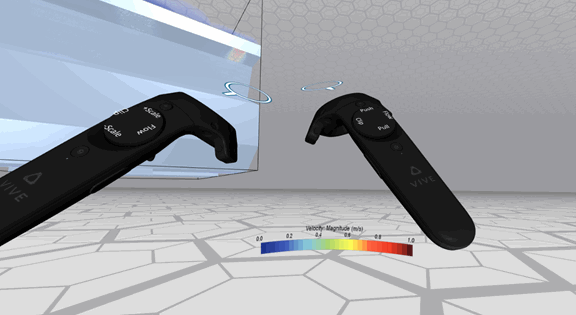
Capabilities:
- Standalone and connected modes
- Standalone: view the contents of
.scefiles that you previously exported from Simcenter STAR-CCM+ - Connected: interact with scenes on a running Simcenter STAR-CCM+ server
- Standalone: view the contents of
- The following capabilities require scenes in which resampled volume parts are applied to a scalar or vector displayer, as applicable:
- Particle tracers—release particles into the vector scene flow and watch how they behave in real time
- Plane Section—create an interactive plane section by slicing the scalar volume with a plane
- Isosurface—create an interactive isosurface representing constant scalar values in a scalar volume
- Clip planes—remove surfaces in order to view geometry behind