Understanding the Directory Structure and Naming Conventions
The tutorial files are grouped in directories that are named according to the tutorial sets listed in the documentation.
Directory names do not have spaces and use a camelCase convention. For example, the files for the Subsonic Flow: NACA-Type Intake tutorial are located in the compressibleFlow folder.
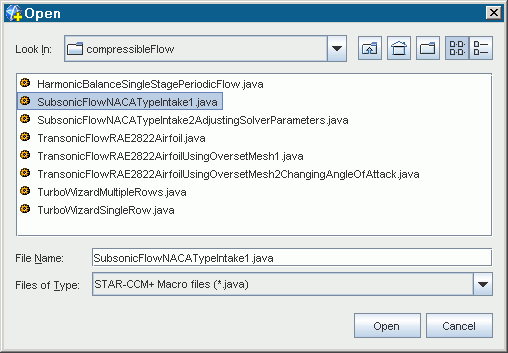
The macro files within a directory are constructed so that each macro produces only a single solution. Macro names are derived from the tutorial name. For example, the Simple Java Macro is recreated using the macro SimpleJavaMacroPostProcessingObjects.java
Where more than one solver run is required within a tutorial, macros are created for each stage. Macros that refer to stages beyond the first stage include the documentation step from which they begin in their file name. For example, the introductory tutorial requires two solver runs. Its macros are:
-
Introduction1.java
-
Introduction2AdjustingSolverParamters.java
To run the second part of a tutorial, it is necessary to have the solution to the first part located in the same working directory. The download from User Services contains simulation files for each individual macro — that is, for intermediate stages as well as the final stage. These simulation files are named according to the macro file used to create them. Thus, Introduction1.java has a related.sim file called Introduction1_final.sim. This file can be loaded before running the macro for the second stage, Introduction2AdjustingSolverParameters.java.