Resetting Simcenter STAR-CCM+ Default Options
There may be occasions when changes to the Simcenter STAR-CCM+ workspace are no longer needed, such as when a project ends or when the client computer passes to a different user. There are multiple methods for restoring the default settings.
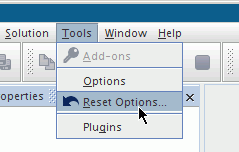
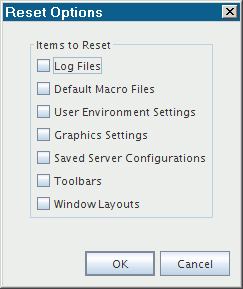
Select what to reset and click OK.
Alternatively, the full range of items can be reset by using the -reset line command as described in the Command-Line Reference.
Finally, this action can also be achieved by deleting the user settings directory in either Linux or Windows. You may need to take this step in case you attempt to launch Simcenter STAR-CCM+ with an unsupported version of Java that is installed on your computer. This attempt can corrupt user settings files, causing the Simcenter STAR-CCM+ workspace to appear incomplete.
Resetting Defaults on Linux
Exit the program, delete the hidden folder .star-*-*-* (for example, .star-12.06.007 for Simcenter STAR-CCM+ Version 12.06.007) on your home directory, and then restart the program.
To find the complete path to this directory, select and look at the User Settings Directory: line in the About STAR-CCM+ dialog.
Resetting Defaults on Windows
Delete the folder STAR-CCM+ *-*-* (for example, STAR-CCM+ 12.06.007 for Simcenter STAR-CCM+ Version 12.06.007) in C:\Users\[login name]\AppData\Local\CD-adapco.
To find the complete path to this directory, select and look at the User Settings Directory: line in the About STAR-CCM+ dialog.