Getting Support
When you need assistance with using Simcenter STAR-CCM+, you can first check for resources on the Support Center.
The Support Center lets you search for existing information in documentation and knowledge base articles. When these resources are not sufficient, you can open a support case from the portal. Access the Support Center at:
Choose from among the following features on this site:
- A Knowledge Base of Frequently Asked Questions, Videos, Best Practices, and other types of articles that cover a wide range of topics. You can search thoroughly for materials that relate to your problem. Perhaps your question has already been answered.
- A searchable library of documentation and training materials.
- A link to Simcenter STAR-CCM+ Ideas for suggesting new features, and to vote on others that are submitted by the community.
- Access to the status of your Simcenter STAR-CCM+ Power on Demand license.
- Tools for opening and tracking support
cases.
The Support Center can guide you through the process of opening a support case. In addition, it can suggest possible solutions that are based on the details of your case, and help you to track the progress of the case through to resolution.
The screenshot below shows the Home page of the Support Center. To find resources specific to Simcenter STAR-CCM+, click its tile beneath My Products. If you want to look at licensing information related to your account, then within the Account Center panel on the Home page, click Licenses.
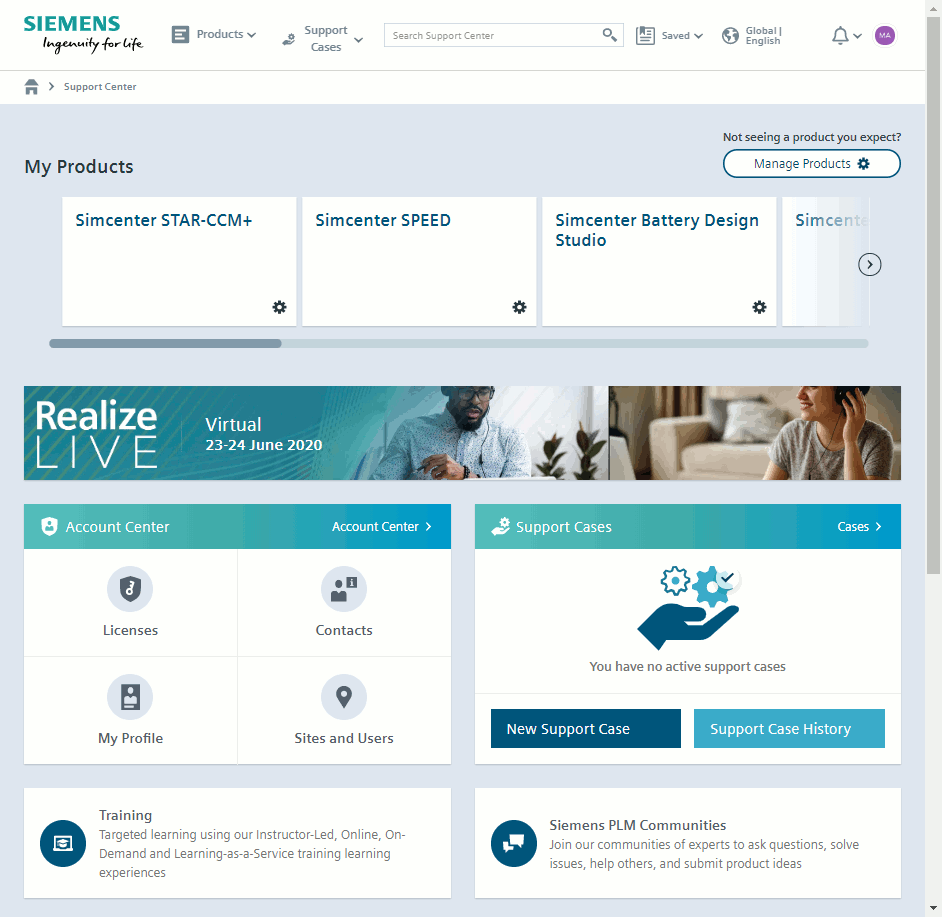
If you cannot find the answer to your question by searching the Support Center resources, you can open a support case for your support representative by clicking New Support Case within the Support Cases panel on the Home page.
To help your Siemens Digital Industries Software support representative, please prepare appropriately for reporting the issue.