Field Functions
Field functions allow you to access fields (scalar or vector data that are evaluated at cells, vertices, or boundary faces) in Simcenter STAR-CCM+. You can use field functions to visualize the computed fields, to specify boundary and region values, or to define initial conditions.
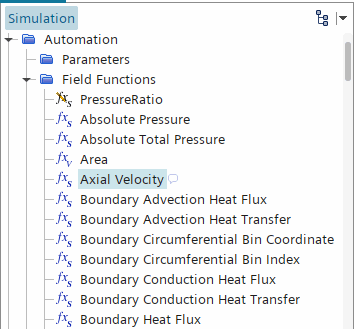
The letter in the lower right corner of the field function icon indicates the type of field function: Scalar (S), Vector (V), Array (A), Position (P), or Tensor (T). See Field Function Types.
Simcenter STAR-CCM+ provides system-defined field functions, that are associated with physics models, and user-defined field functions, that you completely define using expressions. When you activate a physics model, Simcenter STAR-CCM+ automatically adds the predefined field functions for that model. For example, when you activate the Solid Stress model, Simcenter STAR-CCM+ automatically activates the system field functions that are relevant to Solid Stress, like the Stress Tensor and Displacement field functions.
The most common use of field functions is examining the solution. You can, for example, display pressure on the wall of a body by using the system field function, Pressure, in a scene. A more advanced use of field functions is the specification of boundary and region values as well as initial conditions. In this case, you typically define a new field function and apply it. An example would be writing a function for a parabolic velocity profile that is a function of the y-coordinate and using it for the inlet velocity at a boundary.
A field function remains active in the GUI as long as any other object is still accessing it. When objects such as reports, monitors, or displayers access field functions, that connection forces the field function to remain present in the simulation. For system field functions, this is true even after you deactivate the related physics model. Therefore, when you are changing continuum models and/or choosing to delete a user field function, take care to examine your simulation for objects that keep an obsolete field function active. Failure to do so can lead to the inability to delete user field functions, as well as confusion as to which visible field functions are actually being calculated.
Field functions can only be accessed on a part if the data used to define the field function exists on that part. For the data to exist it must be allocated on the specific part and must have been initialized. For example, wall shear stress is a quantity that is stored only on walls in viscous-flow simulations. Therefore the wall shear stress field function, and related field function quantities such as Wall y+, can only be displayed on wall boundaries, and only after the solution has been initialized.
Accessing Field Functions in the Simulation
Once the field function has been made available, it is provided in scalar and/or vector object selectors for any operation that requires it: notably visualization, XY plotting, reporting, monitoring, and creating table data. (For more information about the object selector, see The Object Selection Dialog.) In addition, the following objects are typically available for selection:
If there are several field functions that you used and want to access again, you can filter those field functions in the object selection dialog. To do this, click the
 (Recent Functions) button in the upper right part of the dialog. The view in the object selector consists only of the field functions that you used in the current simulation. To show all field functions again, click the button once more to deactivate it.
(Recent Functions) button in the upper right part of the dialog. The view in the object selector consists only of the field functions that you used in the current simulation. To show all field functions again, click the button once more to deactivate it.
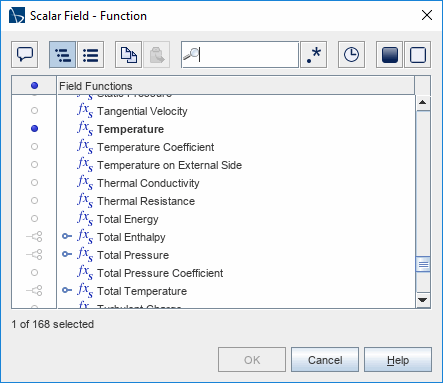 |
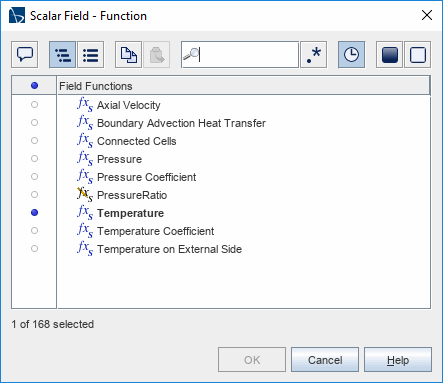 |
| View of all available field functions | View of recently used field functions |