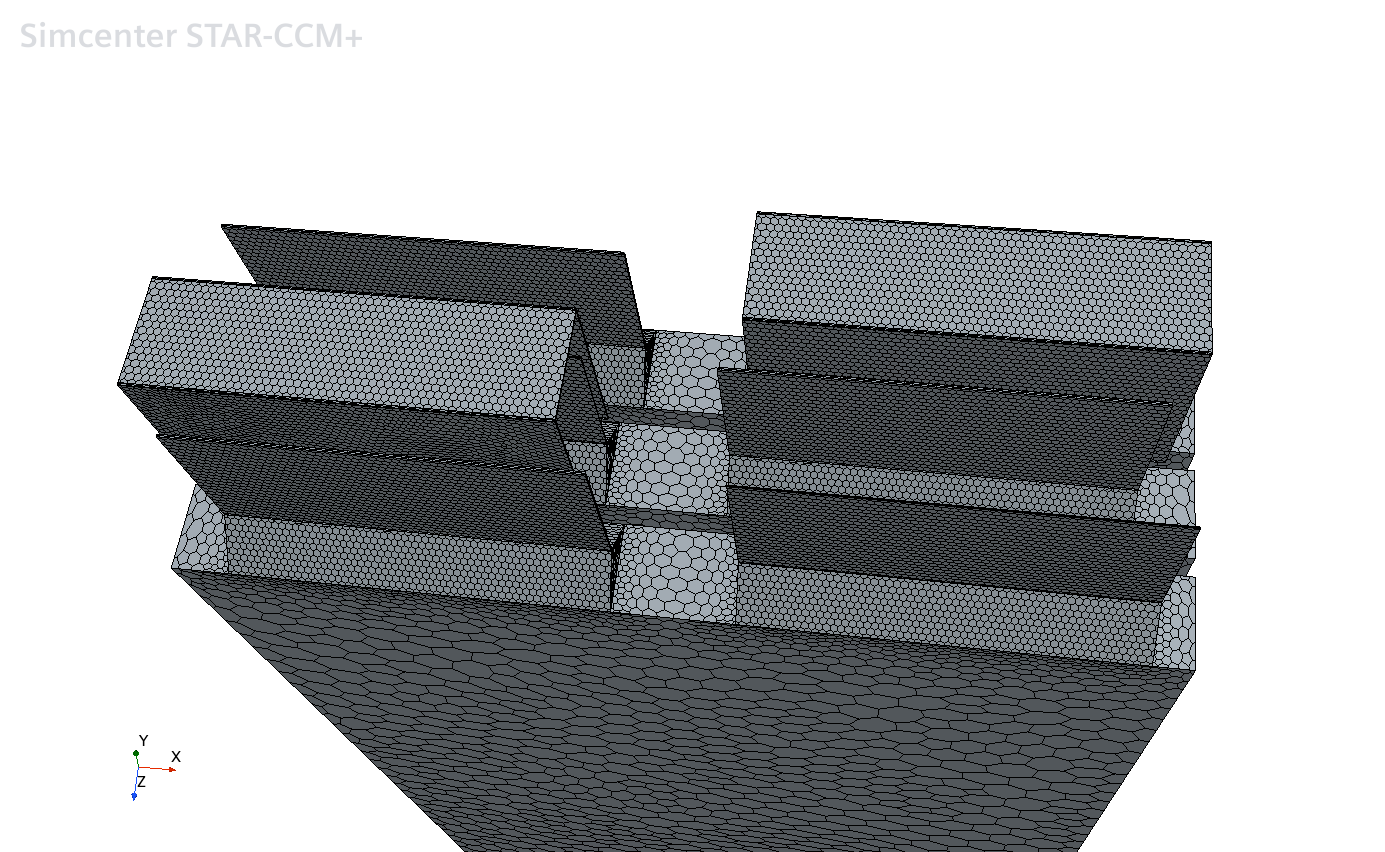Generating the Volume Mesh
Define the battery mesh and set the appropriate properties.
Use the same mesh settings to generate the mesh for the three-cell battery.
To generate the volume mesh:
-
Right-click the
node and select
Setup Battery Parts Meshing.
A new Mesh Battery Module node appears under the node.
- Select the node and set Base Size to 5 mm.
- Select the node and then click next to the Parts property.
-
In the
Tab Parts Volume Control dialog, verify that the appropriate parts are selected.

-
Click
 (Generate Volume Mesh).
(Generate Volume Mesh).
- Display Mesh Scene 1 in the Graphics window.
- Click Scene/Plot.
- Right-click and select Edit.
-
In the
Parts dialog, expand the
Regions node then click
Select Children on the left of the
Regions node.

- Click OK.
The mesh scene is shown below.