Electronics Cooling Toolset
The Electronics Cooling Toolset provides a simplified approach within Simcenter STAR-CCM+ to perform simulations of thermal management for electronics devices—from design to solution analysis.
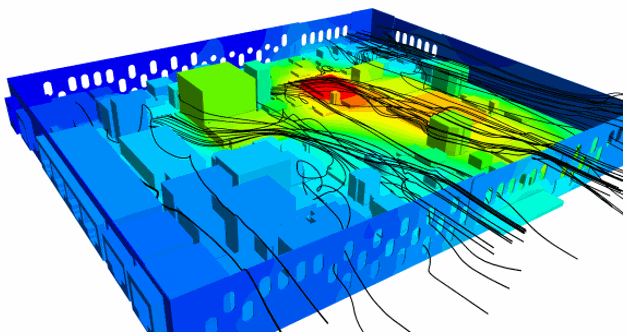
The Electronics Cooling Toolset simplifies and speeds up the simulation setup of typical electronics cooling problems in Simcenter STAR-CCM+ by accessing a subset of features that are relevant to a thermal management simulation.
A key feature of the Electronics Cooling Toolset is the provision of QuickParts. QuickParts allow you to define the geometry, placement, and physics of components in an efficient and compact way. QuickParts are available for the most common components of an electronics device, such as PCBs, chips, heatsinks, or fans. Geometry templates enable you to build these components without requiring an external CAD tool. Additionally, interactive dimensioning and positioning features reduce the time spent on component design and layout. QuickPart libraries allow you to restore previously saved QuickParts.
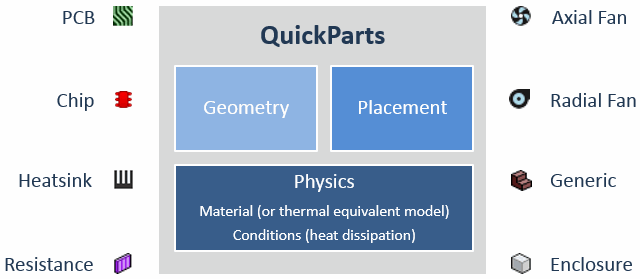
For chips, the Electronics Cooling Toolset provides a compact thermal modeling approach. Compact thermal models (CTMs) represent the critical heat flow paths within chip packages using thermal resistor networks. CTMs do not resolve the internal volume of chip packages and thereby reduce computational costs for complex devices.
The user interface of the Electronics Cooling Toolset consists of several ordered nodes that you work through sequentially. Each node represents a specific stage in the workflow of setting up the simulation. In the background, the Electronics Cooling Toolset defines the models and parameters that are required for the analysis in the Simcenter STAR-CCM+ simulation tree.
You do not require a detailed knowledge of CFD or Simcenter STAR-CCM+ in order to use the tool. However, you still have access to the full functionality of Simcenter STAR-CCM+ at any stage if you want to modify your model or account for more complex scenarios.
| Note | The Electronics Cooling Toolset is part of the Simcenter STAR-CCM+ installation and does not require any specific licensing. |
Inside the Electronics Cooling Toolset
The main features of the Electronics Cooling Toolset are:
Geometry
- Geometry generation that is based on simple shape templates
- Import of IDF (Intermediate Data Format) and ODB++ (Open Database) files
- Import of CAD models from other CAD packages
- Transfer of CAD data from the Simcenter STAR-CCM+ CAD modeler
- Time: Steady-state calculations
- Solution domains: multi-domain (fluid and solid)
- Heat transfer modes: conduction, convection (forced and buoyancy driven), and radiation (wavelength independent Surface-to-Surface (S2S) radiative heat transfer)
- Flow regime: laminar or turbulent (Realizable K-Epsilon Two-Layer All Y+)
- Equation of state: constant density or ideal gas
Conditions
- Environment: ambient boundary conditions
- Thermal specification: specification of material or specification of layers (PCB)
- Compact thermal models: resistor networks for chips
- Heat dissipation: volumetric heat sources
Mesh
- Volume Mesh: Trimmed cell mesher generates predominantly hexahedral cells
- Prism Layers: prismatic cells on walls for boundary flow accuracy
- Cell size: automatic calculation of target and minimum cell size that is based on overall model size
- Mesh Refinement: integrated features for mesh refinement to detect and capture complex geometries
- Local mesh controls: cell size customization on surfaces and within volumetric zones
Solve
- Segregated solver for flow and energy
- Solver under-relaxation
- Live monitoring of solution data
Results
- Visualization of geometry, scalar, and vector quantities
- Access to solution data through streamlines, isosurfaces, and plane sections
- Residuals and XY plots
- Summary reports