What Are User Libraries?
User libraries are shared-object libraries (files with the platform-dependent extension .so, .sl or .dll) containing one or more user functions and a library registration function.
They are created by compiling and linking the user functions. Each of the user libraries that have been attached to Simcenter STAR-CCM+ have a node in the simulation tree. Each of these nodes has its own properties and a pop-up menu.
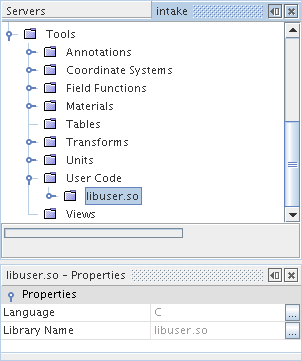
The path to the user library is relative to the location of the simulation file.
A user library that is compiled on one platform is not binary compatible with another platform. For example, you are not able to compile a user library on Windows and then run the simulation on Linux. Compile user libraries for each platform on which you run the simulation.
The Language of the library is deduced from the library registration function. It represents the style of binding which the library functions require, not necessarily their language. For example, make C++ functions bind like C.
User Library Properties
These properties determine the link between the user library object in Simcenter STAR-CCM+ and the file with your user code.
|
Language |
The programming language of the library. Simcenter STAR-CCM+ determines this language when it reads the library (read-only). |
|
|
Library Name |
The path to the file containing the user coding. This path is relative to the location of the simulation file. |
|
User Library Pop-Up Menu
|
Reload Library |
Executes the reload library action. |
|