Design Manager
Design Manager provides an automated approach within Simcenter STAR-CCM+ to run design exploration studies. Design exploration covers both performance assessment and optimization.
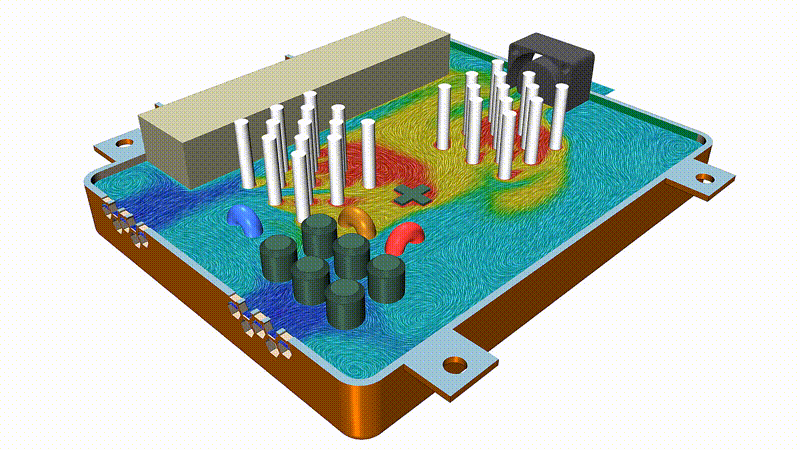
The development and improvement of most engineering products comes from a systematic analysis of the parameters that affect the product performance. The performance of a product can be associated with its primary operating characteristics and involves measurable quantities—such as weight, size, or drag. The process of identifying key parameters and adjusting their values in order to improve the performance of the product usually requires a large number of design iterations.
Each iteration of such an exploration makes the product somehow better or worse. However, each design gives valuable information about how to navigate through the infinite number of potential designs towards some final goal. Examples of questions that motivate such an exploration of the design space are:
- How can I reduce the drag of a car by changing the position of the side mirrors?
- What effect does the bend radius have on the pressure drop across a tube?
- How can I reduce the mass of the heat sinks in an electronic device and also improve the cooling rate?
There are two main categories in the design exploration process: performance assessment and design optimization.
A performance assessment study runs a product through a pre-defined set of conditions in order to understand the influence of key parameters on the performance of the product. In a design optimization study, an optimization algorithm determines the input conditions automatically in order to improve the product with respect to a specific goal. As these two categories provide different kind of information, a constructive and efficient design exploration process is usually a combination of both.
In Simcenter STAR-CCM+, Design Manager allows you to automate the design exploration process for your product. For performance assessment as well as design optimization studies, Design Manager controls the execution of the respective simulations in Simcenter STAR-CCM+.
The following diagram gives you an overview of the design exploration process in Simcenter STAR-CCM+:
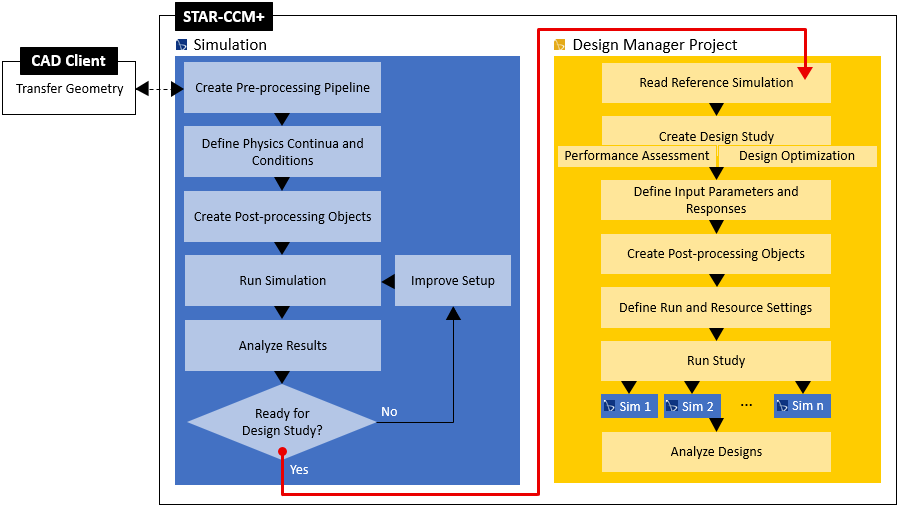
The starting point of each design exploration in Simcenter STAR-CCM+ is a simulation file that is configured to provide the necessary inputs and outputs. In this Reference Simulation, you define the following:
- Design and global parameters that Design Manager is allowed to modify.
- Reports that extract simulation results and define engineering objectives and constraints.
- Scenes and plots for design analysis.
In Design Manager, you read these simulation objects and make them available for the design study. Currently, the following types of design study are available:
- For performance assessment: Manual Analysis, Parameter Sweep
- For design optimization: Single-Objective Optimization, Multi-Objective Optimization (Pareto), DOE (Design Of Experiments), Stochastic Analysis
Independent of the study type, Design Manager supports multiple design studies in one Design Manager project. Design Manager also supports the seeding of design studies with designs of previous studies. This way, Design Manager allows you to fully automate a sequential run of design studies, where the results of one study determine the design space of the following study.
Design Manager provides various settings to control the run of a design study and the compute resources to use. A design study can run its designs sequentially or concurrently, in serial or in parallel, on your local machine or on a high performance cluster. For cluster runs, Design Manager offers a pre-allocation mode that reserves the required resources for the study in the queue. Design Manager then controls the submission of the designs within the reserved resources.
When running a particular design, Design Manager launches Simcenter STAR-CCM+ in batch mode and modifies the relevant simulation settings. During the run, Design Manager checks the status of the running design and, when a design completes, records the outputs.
After the run, various post-processing capabilities allow you to analyze the results of a design study:
- Output tables that list the designs and their details in tabular form. Smart query capabilities allow you to filter the designs.
- Snapshots for visual side-by-side comparisons of different designs.
- Plots that visualize results spanning multiple designs, such as design history plots.
Migration from Optimate(+) to Design Manager
Simcenter STAR-CCM+ v13.04 is the last release to support the add-ons Optimate and Optimate+. From v13.06 onwards, these add-ons are retired.
To perform automated design exploration studies in v13.06 and future versions of Simcenter STAR-CCM+, you must migrate from Optimate(+) to Design Manager. As Design Manager does not support loading Optimate(+) .optm files, Simcenter STAR-CCM+ v13.04 allows you to load and view these files in Optimate(+) without requesting any licenses. You can then manually transfer the parameters from an existing Optimate(+) study to a new Design Manager study.
In case you want to look at .optm files in the future, you are advised to keep an installation of Simcenter STAR-CCM+ v13.04. Alternatively, you can load .optm files in HEEDS post.