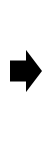Design Manager Licensing
The licenses that are required for running a design study in Design Manager depend on the type of study and the specified run settings. Also, different steps within the Design Manager workflow have particular license requirements.
The following licenses are required during the various steps of a design study in Design Manager:
| Read or Update Reference Simulation |
| Setup Design Studies |
| Run Locally or on Cluster |
| Analyze Designs |
While reading or updating the reference simulation, Design Manager requires a valid license.
| No license | Design Manager supports two licensing schemes:
See Licensing Schemes. For both licensing scheme, the following licenses are supported:
You can control the check out order of licenses using command line options. For examples, see Common Licensing Scenarios. | No license | |||
1 Simcenter STAR-CCM+ Intelligent Design Exploration license (innovatesuite license feature) is required for the following study types:
| Simcenter STAR-CCM+Intelligent Design Exploration license ( No license is required for exporting a surrogate model or executing the exported files and FMU. | |||||
| 1 Simcenter STAR-CCM+
In-cylinder license is required if the reference simulation contains Simcenter STAR-CCM+
In-cylinder feature. Design Manager server session checks out one Simcenter STAR-CCM+ In-cylinder license and shares it across all the designs within this study. | For analysis of study results in HEEDS|post, you access HEEDS|post with:
|
| Note | Design Manager does not work with hpcdomains. See also: Simcenter STAR-CCM+ Licensing. |
Licensing Schemes
Design Manager supports two different licensing schemes—Default and Unlicensed Design Manager Server. In the Create a File or Load a File dialog, you control the licensing scheme using:
- Direct text entry in the Command text-box. For more information, see Command Line Options Reference.
- The simulation license option.
| Licensing Scheme | Command Line Option | Simulation License Option |
|---|---|---|
| Default | None | 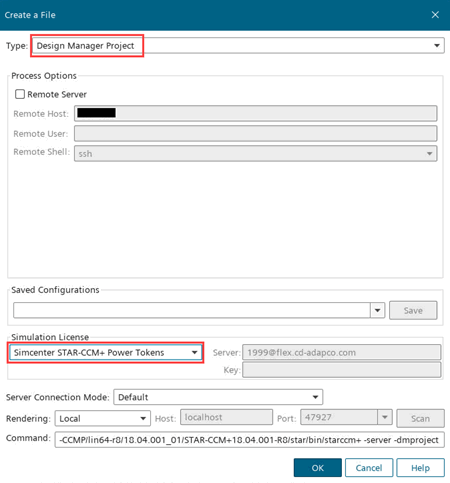 |
| Unlicensed Design Manager Server | -dmnoshare | 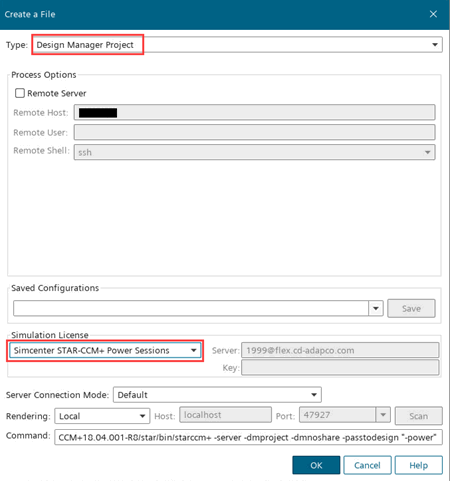 |
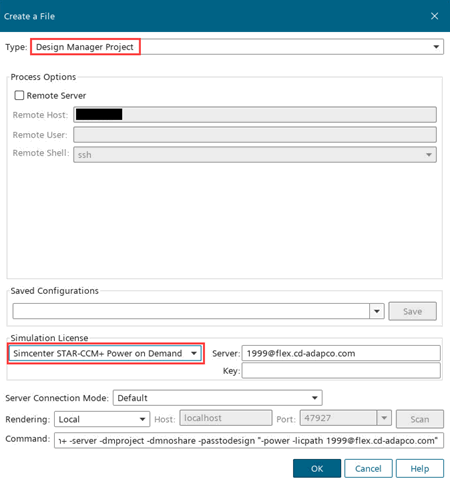 |
- Default
- By default, when you run a design study, Design Manager—that is, the Design Manager server—acquires one session license and shares it with the Simcenter STAR-CCM+ design simulations. This session license can be a serial Simcenter STAR-CCM+ license (
ccmpsuite), a Simcenter STAR-CCM+ Power Session license (ccmppower), or a Simcenter STAR-CCM+ Power on Demand license. The Design Manager server keeps the session license until the last design simulation completes. - Unlicensed Design Manager Server
In this licensing scheme, Design Manager does not pull any licenses. The Simcenter STAR-CCM+ design simulations start up as standard Simcenter STAR-CCM+ simulations following the standard stand-alone Simcenter STAR-CCM+ licensing rules. See STAR-CCM+ Licensing.
This scheme allows you to perform design studies using only a single
ccmppowerlicense without requiring an additional session license. Use this licensing scheme when you have onlyccmppowerlicenses or Simcenter STAR-CCM+ Power on Demand licenses available.
Example 1: Suppose you have the following licenses available:
- 3
ccmpsuite - 50
DOEtoken
You want to run 3 design simulations concurrently, each on 16 processors. Design Manager pulls the following licenses:
| Licensing Scheme | License Usage |
|---|---|
| Default | 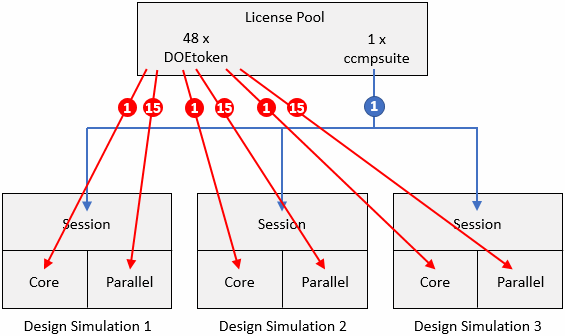 |
| Unlicensed Design Manager Server | 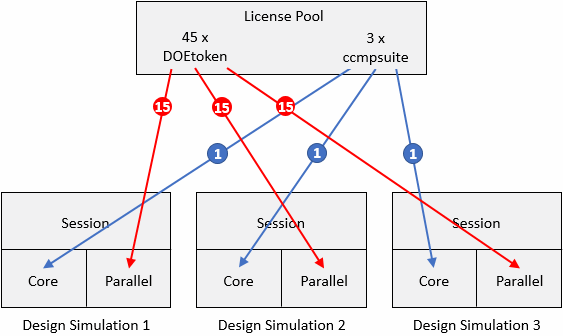 |
In this case, the default licensing scheme is more appropriate: The Unlicensed Design Manager Server scheme saves 3 DOEtoken but requires two more ccmpsuite, which are more valuable than DOEtoken.
Example 2: Suppose you have the following licenses available:
- 3
ccmpsuite - 3
ccmppower
Again, for 3 concurrent design simulations, each on 16 processors, the following licenses are pulled:
| Licensing Scheme | License Usage |
|---|---|
| Default | 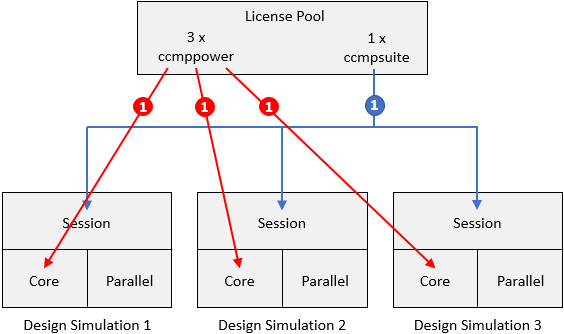 |
| Unlicensed Design Manager Server | 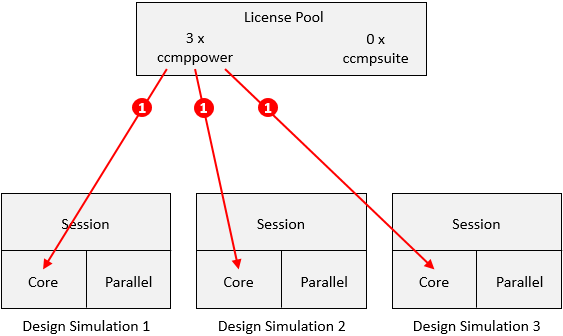 |
In this case, the Unlicensed Design Manager Server scheme is more appropriate, as it requires no ccmpsuite.
Common Licensing Scenarios
The following table lists common licensing scenarios and their associated command line options:
| License Usage | Design Manager License Options | Design Simulation License Options |
|---|---|---|
| Default behaviour First take Simcenter STAR-CCM+ Power Tokens ( | ||
| Power option* First take Simcenter STAR-CCM+ Power Tokens, then fallback to Simcenter STAR-CCM+ Power Sessions ( | -power | |
| Power Tokens only | -nosuite | |
| Power Sessions only, in General Job Submission Mode | -dmnoshare | -power |
| Power Sessions only, in
Pre-Allocation Mode Design Manager checks out the Power Sessions to
run the study and then passes the Power Sessions
| -preallocpower | |
| Power on Demand, in general job submission mode | -dmnoshare | -power -podkey <value> -licpath 1999@flex.cd-adapco.com |
| Power on Demand, in pre-allocation mode | -preallocpower | -podkey <value> -licpath 1999@flex.cd-adapco.com |
* This license usage is not supported in pre-allocation mode.
For more information, see Command Line Options Reference.