Applying Fast Fourier Transforms to Table Data
You use a fast Fourier transform data set to analyze the sound pressure level at different frequencies.
-
Right-click the node and choose .
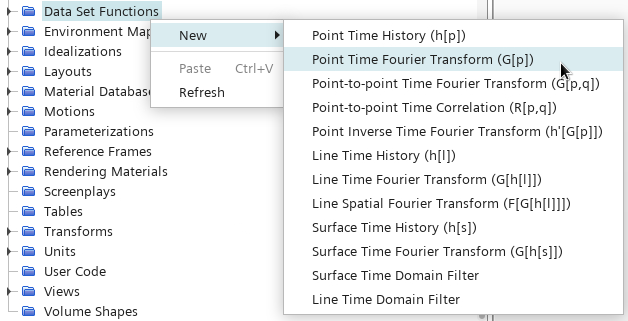
- Right-click the node and select .
-
Expand the Tabular node and rename the node to OTF_FWH_Minus90deg100r.

-
Set the properties of the OTF_FWH_Minus90deg100r node:
Property Setting Update Active Activated Input data OTF_FWH_Minus90deg100r X Column 1 Acoustic Time Y Column 1 Sound Pressure Surface Total -
Repeat this process to create three more Tabular nodes,
for a total of four. The four nodes have identical properties, except for names
and Input data.

-
Select the
node and set the following properties:
Property Setting Update Interval 1 Start Time 0.02 s Cut-off Time 0.0533 s Amplitude Function Sound Pressure Level Analysis Blocks 2 Overlap Factor 0.5 Window Function Hann - Select each of the four nodes under the node and activate Update Active in each one.