Local Wrapper: European Truck
Local wrapping speeds up re-execution of the surface wrapper after local changes are made to the input geometry or wrapper settings.
With this feature, Simcenter STAR-CCM+ only wraps surfaces within a defined location and leaves the mesh on other surfaces unchanged. With local wrapping, you set limits on where you want wrapping to occur by defining local extents. The updated wrap mesh is stitched to the existing global wrap mesh. There are two types of local extents: surface extents and volume extents. Both type of extents are used in this tutorial.
Local wrapping is part-dependent and path-dependent. While local wrapping may work for a particular part, this does not mean that it will work for other parts. Similarly, performing 4 local wraps one after the other could produce a different result than if you performed the 4th local wrap directly.
While local wrapping is intended to speed up the overall wrapping process, this benefit can be lost if you apply local wrapping on a large proportion of the total number of surfaces in the geometry. As a guideline, if you intend to make changes to more than 20% of the geometry, you are advised to re-run the global wrap.
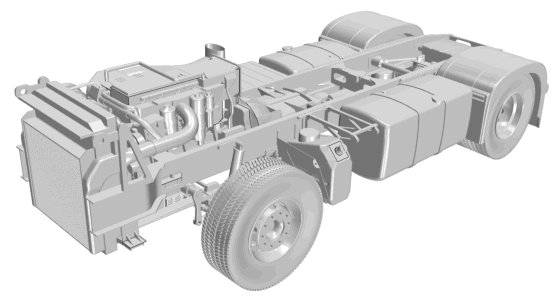
You first generate a relatively coarse global wrap and check the wrapped surfaces for any obvious issues. In particular, issues such as poor resolution of parts and merged part entities are items to look out for. You then mark these affected parts for further attention before addressing the issues.