Defining the Solid Material
Set the solid material to stainless steel.
To set the solid material:
- Right-click the node and select Replace with...
-
In the
Replace Material dialog, expand
and select
UNSS31600 (Austenitic Stainless Steel).
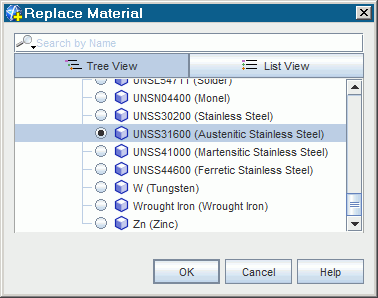
-
Click
OK.
The material node is replaced with UNSS31600.
-
Expand the
Material Properties node to view the density, specific heat, and thermal conductivity properties.
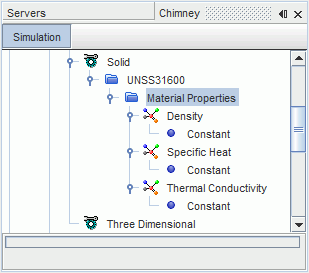
The default values are appropriate for this tutorial.