Visualizing the Sound Pressure Level at Different Frequencies
The solution history file can be used in a fast Fourier transform to visualize the sound pressure level on the stored surfaces at selected frequencies.
- Right-click the node and select .
-
Select the h(s) 1 node and set the following
properties:
Property Setting Start Signal 0.02 s End Signal 0.0533 s - Right-click the node and select New derived data from surface.
-
Select the Multi-Point Time History node and set the
following properties:
Property Setting Representation cylinderPressureData Data Surfaces 1 Target Surfaces Field Function 1 Pressure Update Active Enabled - Right-click the Data Set Functions node and select .
-
Select the G(s) 1 node and set the following
properties:
Property Setting Analysis Blocks 2 Overlap Factor 0.5 Start Signal 0.02 s End Signal 0.0533 s Window Function Hann - Right-click the node and select New derived data from derived data.
-
Expand the Multi-Point FFT node and set the following
properties:
Node Property Setting Multi-Point FFT Input Time History Multi-Point Time History Update Active Activated  Output
Control
Output
ControlFrequency Mode Frequency Output Field Sound Pressure Level  Display slider
control
Display slider
controlSlider Value 500 -
Create a scalar scene, rename it to Sound Pressure
Level, and set the following properties:
Node Property Setting Sound Pressure Level  Outline
1
Outline
1 Parts
PartsParts  Scalar
1
Scalar
1Contour Style Smooth Filled  Parts
PartsParts  Scalar
Field
Scalar
FieldFunction 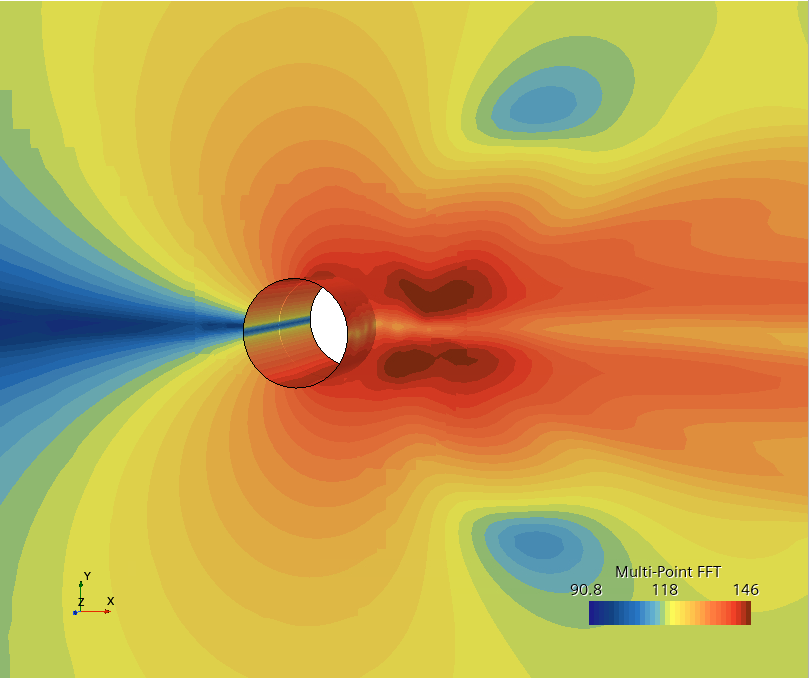
The SPL (dB) values at the top and bottom of the cylinder exactly match the point spectra dB levels at 500 Hz.
- To view the sound pressure level at a different frequency, select the node and set Slider Value to the frequency of interest.
- Save the simulation.