Visualizing the Pressure at Different Time-Steps
You set up a scalar scene to view the pressure on the cylinder wall and on the plane section. To retrieve the pressure at different time-steps from the simulation history file, you use the solution view cylinderPressureData.
-
Create a scalar scene, rename it to simh Pressure, and
set the following properties:
Node Property Setting simh Pressure  Outline
1
Outline
1 Parts
PartsParts  Scalar
1
Scalar
1Contour Style Representation cylinderPressureData  Parts
PartsParts  Scalar
Field
Scalar
FieldFunction Pressure  Attributes
Attributes Annotations
AnnotationsAnnotations Solution Time By default, the scene displays the pressure field at state 1 of the solution history. Here, this state corresponds to the solution at 0.001275 s. -
To view the pressure at a different time-step, such as 0.025 s, select the node and set Solution Time to
0.025 s.
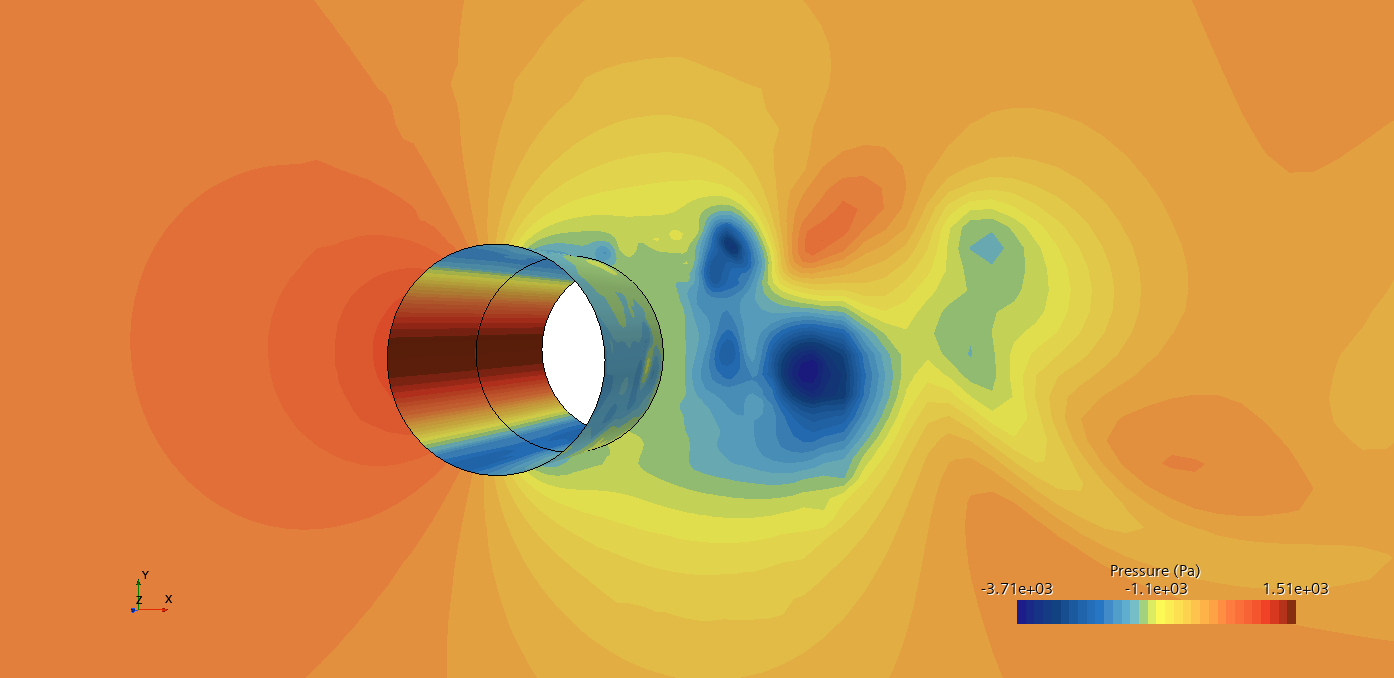
The scalar scene updates to show the pressure field at 0.025 s.
- Save the simulation.