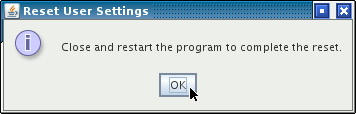Emptying the Default Macros Folder
It is good practice to empty the default macros folder occasionally to ensure that it does not become large and cluttered.
All default macros are created and stored in a dedicated folder that is generated during the installation of Simcenter STAR-CCM+. The location of this folder is given in the Output window at the start of each interactive session as shown below.

It is good practice to empty the default macros folder occasionally to ensure that it does not become large and cluttered. You can empty the default macros folder in the Simcenter STAR-CCM+ GUI through the Reset User Settings dialog. This dialog is opened by selecting in the menu bar.
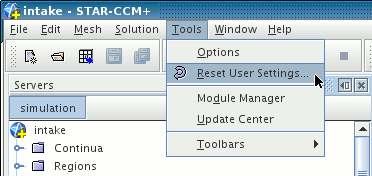
In the Reset User Settings dialog, tick the Default Macro Files checkbox and click OK to schedule the deletion of all default macros in the folder.
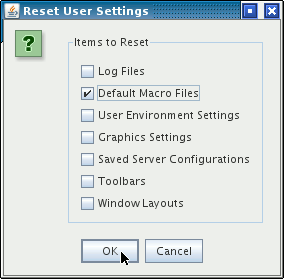
A message is displayed that prompts you to close and restart the program for the action to be completed.