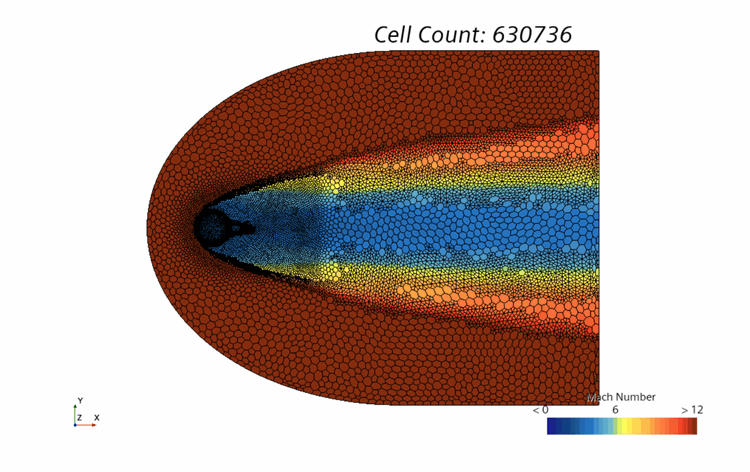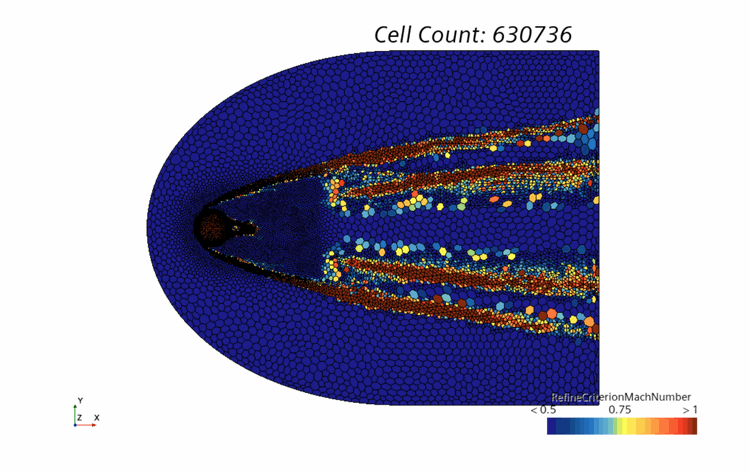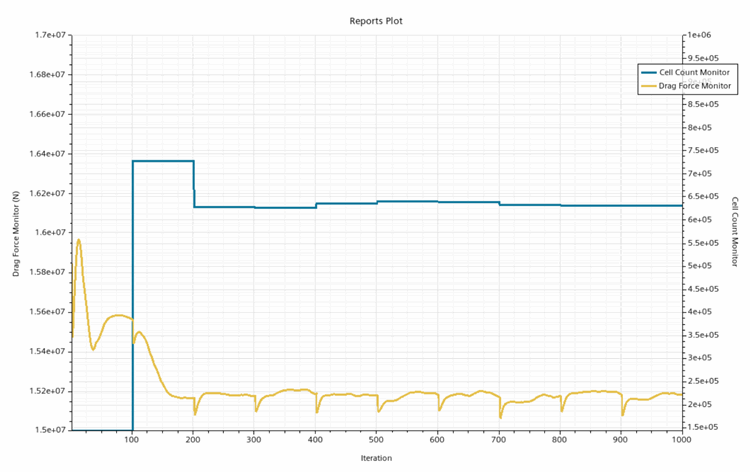Running the Simulation
Here you set up a stopping criterion and run the simulation. As defined in the AMR solver settings, the mesh is adapted every 100 iterations.
To set up a stopping criterion:
- Select the node and set Maximum Steps to 1000.
-
To run the simulation, in the Solution toolbar, click
 (Run).
(Run).
-
When the simulation is complete, save the simulation.
Note If you want to clear the solution and rerun the simulation, make sure that Reset Mesh is activated in the Clear Solution dialog. The images below demonstrate the results after 10 refinement cycles: