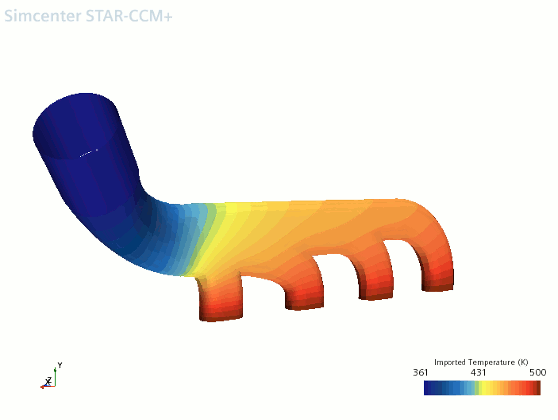Visualizing the Imported Temperature
Visualize the imported temperature data in a scalar scene.
Use the Imported Temperature field function to visualize the temperature data:
- Create a new scalar scene.
- Rename the Scalar Scene 1 node to Imported Temperature.
- Edit the node.
- In the Parts dialog, deselect the Regions node, then click OK.
-
Expand the Scalar 1 node and set the following
properties:
Node Property Setting Parts Parts Scalar Field Function Imported Temperature