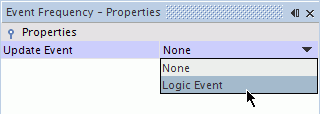Creating User-Defined Update Events
You can create user-defined update events using various update event parameters.
To create a user-defined update event:
-
Right-click and select .
A new event node appears.
-
Set up the update event parameters. Refer to the individual update event documentation for more information.
- The following update events are available for all types of simulations:
- If you perform a DFBI simulation that sets the Equilibrium motion option, you can define the following update event:
- If you use simulation history (
.simh) data for filling monitors, you can use the following update event for triggering other updates while the animation is playing:
-
In the feature of your choice, navigate to the
Update node, and set
Trigger to
. In this example, the
node of a scalar scene is selected.
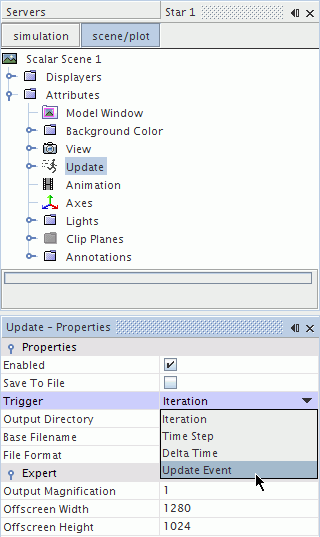
-
Select
and set
Update Event to the update event you created, in this case
.