Performing a TCM Simulation
Once the TCM settings have been saved, the simulation can be run.
You can run the TCM simulation as a steady-state or a transient simulation. The TIM program itself is a transient code.
For steady-state simulations, Simcenter STAR-CCM+ instructs TIM to solve for a very long period of time (18000 seconds) each time that it is called.
- In the Thermal Comfort Wizard, select the Advanced Settings tab and set Number of STAR iterations after subsequent calls to TIM to the same value as the Maximum Inner Iterations under in the Simcenter STAR-CCM+ simulation tree.
- In the Simcenter STAR-CCM+ simulation tree, select the node and set STAR-CCM+ Iterations per TIM to the same value as the Maximum Inner Iterations under .
The solver runs the Simcenter STAR-CCM+ simulation for the specified number of iterations, then passes the heat flux values for each body segment to the TIM program. TIM uses the heat fluxes to calculate skin and clothing temperatures, which are passed back to Simcenter STAR-CCM+. The two programs continue this iterative process until the change in body temperature falls below the convergence criterion, until you stop the solver, or until the stopping criteria have been reached.
The results can be displayed in a typical scalar scene.
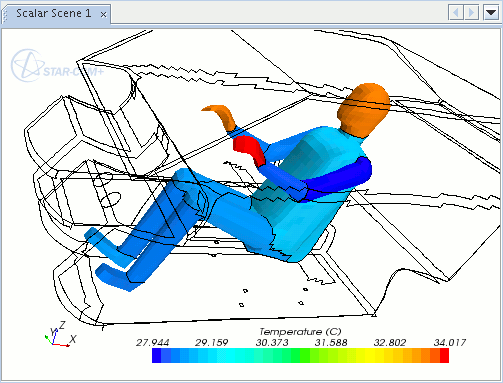
Using Auto Save in a TCM Simulation
The auto save capability within Simcenter STAR-CCM+ can be used in a TCM simulation to save the passenger_state.dat file at given intervals. This file is used by TIM to store data relating to the thermal state of the passenger, and is updated after each TIM iteration. When the passenger_state.dat file exists in the working directory, TIM automatically uses this as the starting point for subsequent iterations. By using the autosave facility, not only can you save backup copies of the .sim file, but you can also save the corresponding passenger_state.dat file, allowing you to restore the simulation following a system failure, for example.
When restarting from a solution other than the current one, it is usually a good idea to restore the passenger_state.dat file as well as the CFD solution. This is because the internal body temperatures are stored in this file and not in the .sim file. To restore a previous solution, replace the passenger_state.dat file with the desired passenger_state.dat.xx file, by removing the .xx from the end of the file name. This has no effect on the TCM settings in the passenger.dat file.