Post Processing a TCM Simulation
The thermal comfort wizard has some additional post-processing capabilities that are specific to thermal comfort simulations.
These are available in the Post-Processing Calculations tab and are described below.

Creating LMV Plots
The Create LMV Plots button allows you to create plots displaying the LMV (local mean vote) values for occupants in the model. When you click this button, the plot(s) is created and a hardcopy of each plot, such as the one shown below, is saved as a .png file. As well as this, a .csv file containing the numerical data is generated. LMV calculations require that radiation be active in the model.
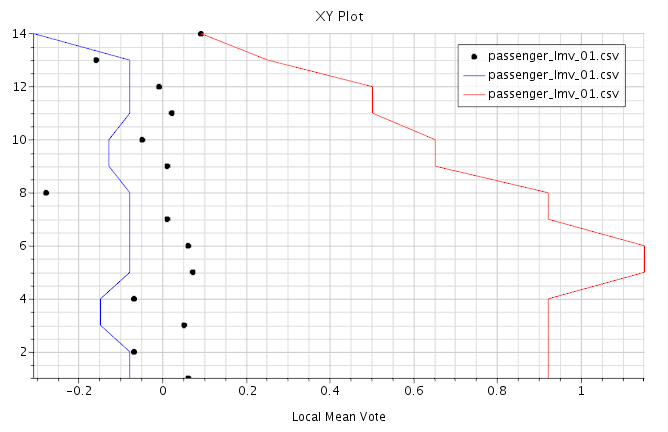
In the LMV plot, the upper and lower limits for thermal comfort are indicated by red and blue lines. The corresponding local mean vote for each part is shown as a black dot on the plot. If a black dot is on the left of the blue line, the corresponding body part may be considered to be too cold. If the black dot is on the right of the red line, the body part may be considered to be too hot. In either of these cases, this would indicate an inadequate level of thermal comfort for the passenger.
Energy Balance in Extruded Regions
Clicking the Create Plot button under Energy Balance in Extruded Regions creates a plot displaying the heat transfer (measured in Watts) on the interior and exterior surface of extruded regions. Before creating this plot, you must follow the naming conventions below so that the wizard selects the appropriate regions and boundaries:
- The name of the extrusion region must start with Extrusion (for example, Extrusion roof).
- The name of the interior boundary must end with base (for example, Interior base).
- The name of the exterior boundary must end with top (for example, Exterior top).
Calculating Values
There are three boxes in the Post-Processing tab that allow you to calculate the following values:
- Total heat transfer through windows
This is the total heat transfer through each window, in W. A file called window_heat_transfer.dat is created in the current working directory, which contains the heat transfer data.
- Energy through each inlet
This is the amount of energy transferred into the cabin through each inlet, in W.
- Area exposed to solar radiation
This is the total area of faces where direct solar irradiation is >0 for each window and passenger boundary, in m2.
Clicking the Calculate button for each value causes the thermal comfort wizard to perform the calculations and report the values in the corresponding box.