Z-Fighting Appears
The model shows rear polygons “bleeding” from behind the front ones.
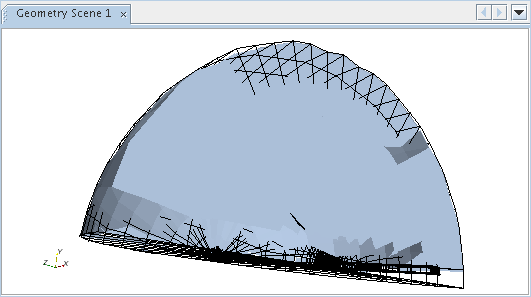
This problem is known as z-fighting. The “fighting” occurs in three-dimensional rendering when multiple polygons are in the same plane or nearly so, and their pixels displace one another as you move the image in the scene. The competing portions of these polygons are called artifacts.
In general the cause of z-fighting is insufficient precision in the z-buffer, the element of the computer hardware/software that is supposed to manage the depth of the image (in the z-direction). Yet there are multiple aspects to this problem that require different solutions:
-
Hardware/software requirements
If your depth buffer size is less than 32 bits, then an upgrade of your graphics hardware is necessary to manage the depth imaging properly.
-
Multiple surfaces in the same plane (creating a shimmering effect)
Review the distances among the various parts of your model. If they are close enough, they could be treated as being in the same plane. Also, make sure that if a part is in multiple displayers in the same scene, then only one of those displayers (at most) has surface mode activated.
-
Excessive viewing distance
In rare cases the problem can be due to the model being shifted too far from the origin. Typically distances of millions of units are required to cause this effect, although these distances can be shorter if you are using obsolete graphics hardware. To eliminate excessive distance, shift the model back to the origin.