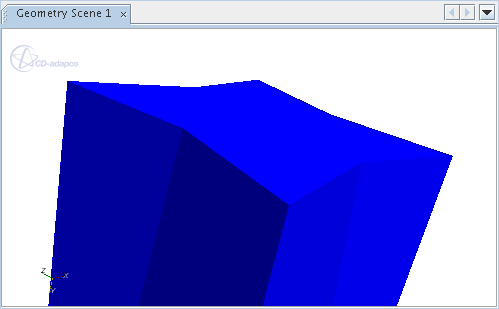Improving the Rendering of Concave Faces
Some objects with highly non-planar polygons show artifacts. This problem is because Simcenter STAR-CCM+ attempts to triangulate these kinds of surfaces--a process that requires extra memory.

To activate triangulation:
- Select . In the Options dialog that appears, select the node.
-
Activate the checkbox of the
Triangulate Part Surfaces property.
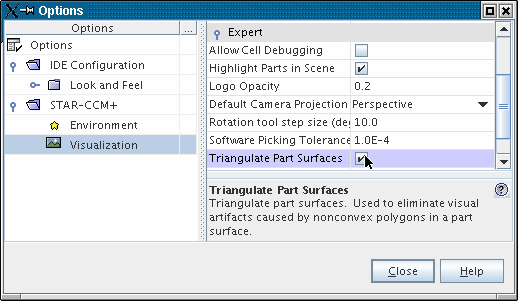
Use this option sparingly, since increased memory usage slows graphics rendering.
The triangulated surfaces appear in the scene display.