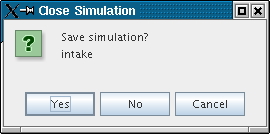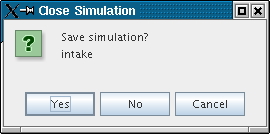Closing the Simulation
When you are done with a simulation, you can close it to free up the machine resources it has been using.
You can close the simulation with any of the following methods:
- Right-clicking the simulation window title and selecting
from the pop-up menu;
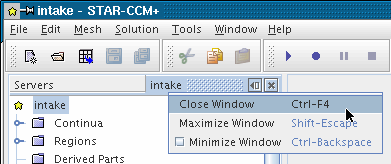
- Clicking the close icon on the simulation window title

- Pressing the <Ctrl><F4> keyboard shortcut
Each of these options executes the close window action. If anything in the simulation has been changed since opening or creating it, you are prompted to save the simulation: