Closing the Client Workspace
When you are done with simulations, close the client workspace to regain resources that it was using:
- Select
from the menus

- Press the <Alt><F4> keyboard shortcut
The exit application action is executed, which warns you with the following dialog when there are simulations still open and require saving.
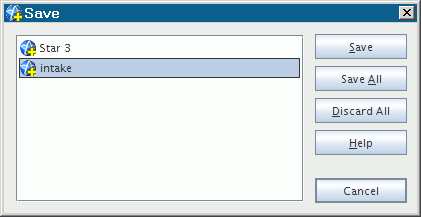
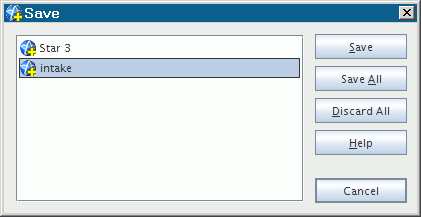
Select an entry in the list and click Save to save a particular file and remove it from the list. To discard some files, save the files that are needed one at a time, then click Discard All when the list has been reduced to the files that you can discard.