Managing License Keys
You can manage existing keys or generate new ones for each Simcenter STAR-CCM+ session you wish to run.
The Manage Keys tab provides the relevant action.
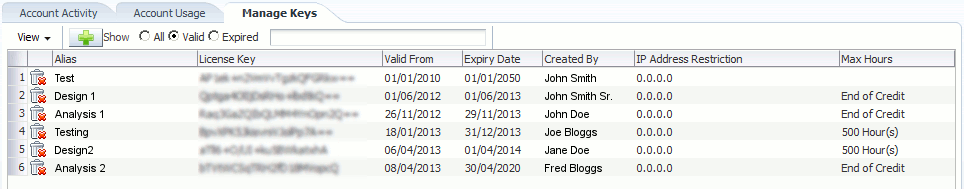
To generate more keys:
-
Click
 (Create License Key) at the top of the screen.
(Create License Key) at the top of the screen.
The Security Key Generation dialog appears.
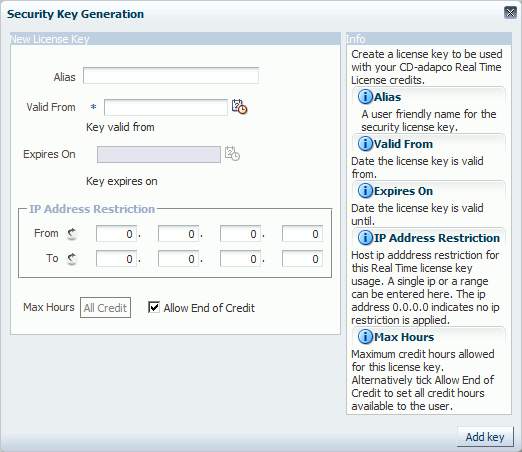
Here, you can select an alias for the key and the dates you want it to be valid for. IP address restrictions that you want to place on the key, and the number of hours you want to allocate to it, are also specified in this dialog.
The default starting point for the key is the current date and time. The PoD servers use UTC (Coordinated Universal Time) as a reference time, so the time you set when creating a key must be in UTC to match the server. If you create a key in Japan at 21:00 local time (UTC+9), the key is set to start at 21:00 UTC, not 21:00 in Japan local time. Hence, you are not able to use the key for another 9 hours. To have the key start immediately, set the start time to 00:01.
- Click Add key to create the key and add it the list.
-
To delete a key, click
 (Delete the key on this row) next to the key you want to delete.
(Delete the key on this row) next to the key you want to delete.