Running Using the Recent Macros List
Simcenter STAR-CCM+ keeps a record of macros that were run previously in any simulation and makes them available in a list.
To replay a recently run macro:
- Click the menu item to display the list of recently run macros.
-
Select the macro that you want to play.
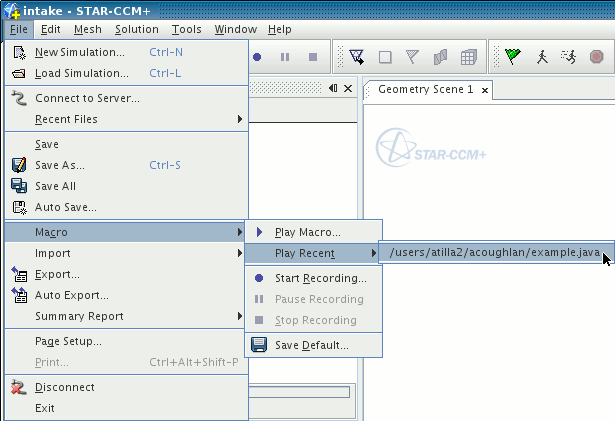
The selected macro begins running immediately.
You can access the recent macros from the toolbar once you make the associated toolbar button available.
-
In the
Simcenter STAR-CCM+ workspace, add the
 (Play Recent Macro) button to the
Macro toolbar. See
Customizing a Toolbar.
(Play Recent Macro) button to the
Macro toolbar. See
Customizing a Toolbar.
-
Click the button.
The same list of recently run macros appears as the list from the menu item.