Visualizing the Volume Mesh
Examine the imported volume mesh.
To visualize the volume mesh:
- Right-click the Scenes node and select .
- Examine the Mesh Scene 1 display in the Graphics window.
-
Click
 in the toolbar and select
.
in the toolbar and select
.
-
Use the mouse buttons, zoom in and position the part so that the view is similar to the view shown below.
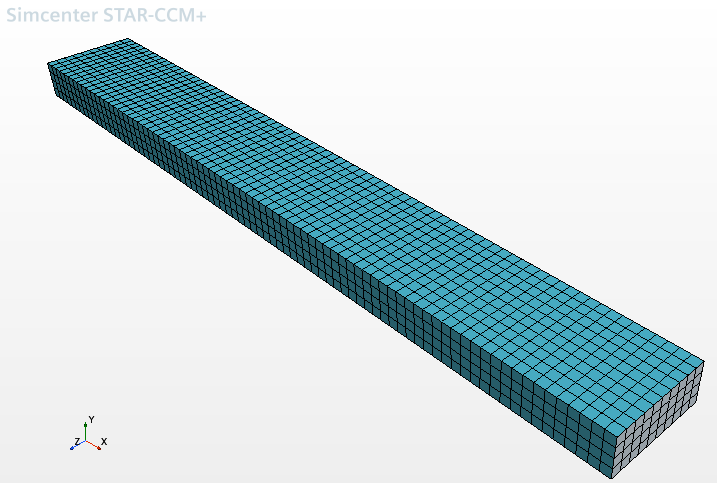
-
Click
 (Save-Restore-Select views) in the toolbar and select
Store Current View.
(Save-Restore-Select views) in the toolbar and select
Store Current View.