Creating a Velocity Magnitude Scalar Scene
Create a scalar scene to visualize the velocity magnitude.
-
Create a section plane with the following properties:
Property Setting origin [0, 0, 0.8] m normal [0, 0, 1] m Display No Displayer - Click Create then Close.
- Create a scalar scene and rename it to Velocity Magnitude.
- Click Scene/Plot.
-
Edit the Velocity Magnitude node and set the following
properties:
Node Property Setting Outline 1 Outline Deactivated Scalar 1 Contour Style Smooth Filled  Parts
Parts
Parts  Scalar Field
Scalar Field
Function Velocity Magnitude - Click Close.
-
Initialize the solution.
By initializing manually you are able to view the initialized solution, which helps in the following steps.
Adjust the position of the components in the scene. It is useful to adjust the scene at this stage before saving a hardcopy using the Java macro.
-
Position the scene to match the screenshot:
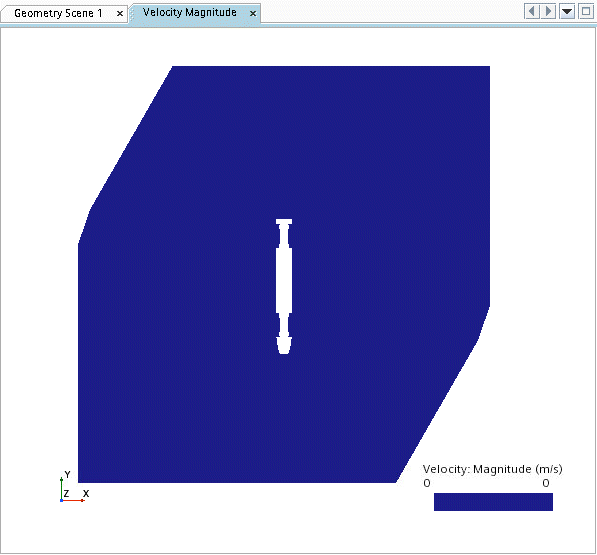
- Click Simulation.
- Save the simulation.