Setting a Species Region Source
The Species Source is a region source that is activated by the Coupled Species or the Segregated Species model. It specifies the rate at which a unit mass of the species is added or removed per unit volume of the region (Mass/Time/Volume). In the Physics Conditions of a region, you can enable user-specified species sources by ticking the checkbox of the Species Source Term property.
To define a species source within a region:
- Select the Species Source Option node within the Physics Conditions folder for the region.
- Tick the
Species Source Term property in the
Properties window.
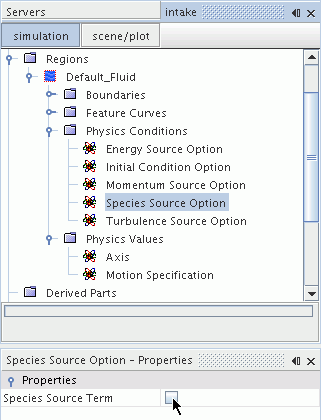
One additional node appears in the Physics Conditions folder for the region: the Species Source Temperature Option, and two nodes are added to the Physics Values folder for the region: the Species Sources and Species Source Jacobians nodes. Use these nodes to set the value and derivative of the source you wish to set.
Species Source Temperature Option
When you add a species source to a simulation, ensure that an equivalent source of energy is added or removed with the species mass. Simcenter STAR-CCM+ can provide this energy source automatically by calculating the energy that is associated with the species source at a particular temperature. To have Simcenter STAR-CCM+ add the equivalent energy automatically:
- Select the
Species Source Temperature Option node. In the
Properties window, set the
Method property to
Specified Value.
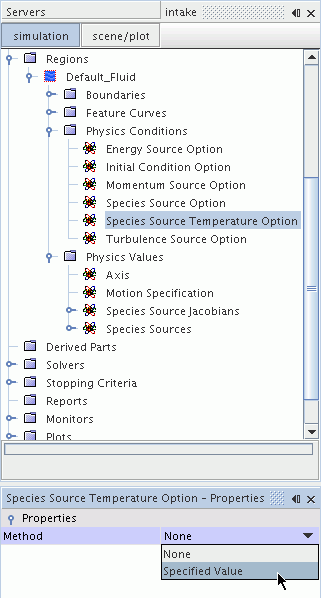
An additional node, the Species Source Temperature, is added to the Physics Values folder for the region, where the temperature of the user species source can be specified.
If you leave the Method property as None, you must supply your own energy source using the Energy Source Option on the region.
Species Sources
This node can be used to specify the species source, , of each of the defined species. They can be specified as constant or composite, since this value is entered as a scalar array profile.
Species Source Jacobians
This node can be used to specify the Jacobian, , for each species. This value is entered as a scalar array profile.
Species Source Temperature
This node enables you to specify the temperature of the user species sources. Simcenter STAR-CCM+ adds an amount of energy corresponding to the mass of the user species sources and this temperature. The default option uses a constant temperature value set in Kelvin. The alternative options are described in the scalar profile properties section.