Interactive Right-Click Actions in Editing Mode
Additional right-click actions are available while editing a Construction Geometry or a QuickPart. They allow you to place and dimension the object being edited interactively and in reference to other objects.
| Selected Geometric Entity | Right-Click Actions | ||||||
|---|---|---|---|---|---|---|---|
| None |
|
||||||
| Vertex |
|
||||||
| Edge | Linear |
|
|||||
| Curved |
|
||||||
| Face | Planar |
|
|||||
| Curved |
|
||||||
Any two of the following entities:
|
|
||||||
Positioning an Object
The Position > [Option] action allows you to position the object being edited in relation to another object.
The following options are available:
| Options | Example | ||
|---|---|---|---|
|
|||
| Set Distance
Translates the object being edited to end up in a position where the selected geometric entities are at a specified Distance (d) from each other. |
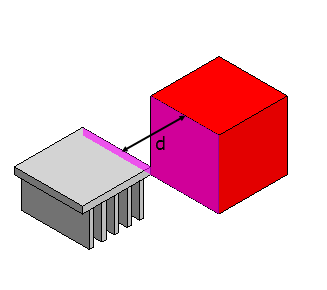 |
||
| Snap
Translates the object being edited to end up in a position where the selected geometric entities are in contact. |
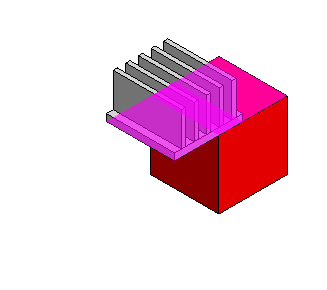 |
||
| Set Angle
Rotates the object being edited about its local origin to end up in a position where the selected geometric entities form a specified Angle (alpha). |
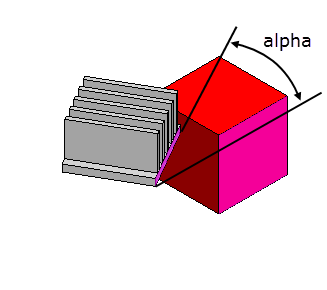 |
||
| Align
Rotates the object being edited about its local origin to end up in a position where the selected geometric entities are parallel to each other. The vector normals of the selected entities point in the same direction. |
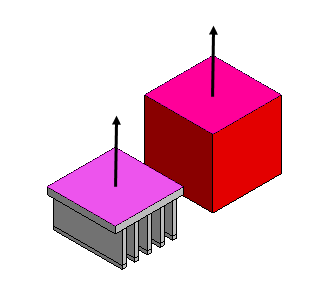 |
||
| Align and Snap
Combines Align and Snap in one action |
 |
||
| AntiAlign
Rotates the object being edited about its local origin to end up in a position where the selected geometric entities are parallel to each other. The vector normals of the selected entities point in opposite directions. |
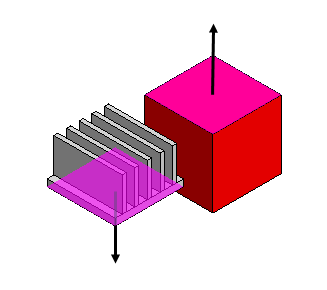 |
||
| AntiAlign and Snap
Combines AntiAlign and Snap in one action. |
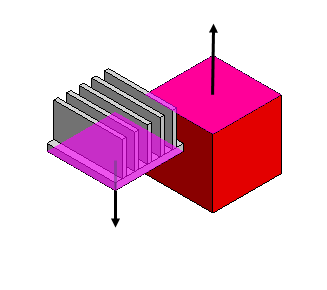 |
||