Filtering Using Filter Objects
If you created filters in your simulation, the object selection dialog detects them and shows an additional button in the top left corner.
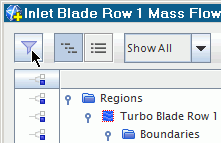
- To make these filters available in the dialog, click
 (Show/Hide Filters). A new panel with a list of available filters appears in the left portion of the dialog.
(Show/Hide Filters). A new panel with a list of available filters appears in the left portion of the dialog.
- To apply one of the available filters, activate the checkbox next to its name.
The filters are applied in addition to any filters that you have already applied to the view.
You can also select a group of objects that are listed in the search results of a filter. See Selecting Nodes through a Filter.