Selecting the Physical Models for Harmonic Balance
The flow of air through the blade row is modeled using the Harmonic Balance model. The air is described by the ideal gas law and turbulence is accounted for by the Spalart-Allmaras turbulence model.
- Select the node, which contains all physics models that are used for the preliminary steady-state simulation of the blade row, and rename it to Steady.
- Right-click the Continua node and create a new physics continuum.
- Rename the Physics 1 node to Harmonic Balance.
-
For the Harmonic Balance physics continuum, activate
Auto-select recommended models, then select the
following models, in order:
Group Box Model Space Three Dimensional Material Gas Time Harmonic Balance Harmonic Balance Flow and Energy (Selected automatically)
Ideal Gas (Selected automatically)
Gradients (Selected automatically)
HB Viscous Regime Turbulent Reynolds-Averaged Navier-Stokes (Selected automatically)
Reynolds-Averaged Turbulence Spalart-Allmaras Turbulence
HB Standard Spalart-Allmaras (Selected automatically)
All y+ Wall Treatment (Selected automatically)
- Click Close.
-
To review the selected models, expand the node.
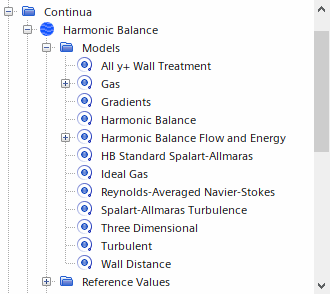
- To assign the new Harmonic Balance physics continuum to the region, select the node and set Physics Continuum to Harmonic Balance.
- Save the simulation.