Assigning Physics Continua to Regions
Assign each physics continuum to its appropriate region.
-
Assign the physics continua to the appropriate regions, as follows:
Region
Physics Continuum
Anode AM
Anode AM Physics
Anode Collector
Anode Collector Physics
Cathode AM
Cathode AM Physics
Cathode Collector
Cathode Collector Physics
Anode Electrolyte
Electrolyte Physics
Cathode Electrolyte
Separator
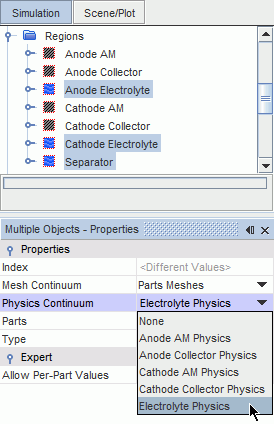
The separator region acts as a porous region rather than a fluid one between the electrodes, with 40% porosity:
- Select the node and set Type to Porous Region.
- Select the node and set Value to 0.4.
The physics continua of the collectors do not use the Li-Ion concentration model:
-
For the
Anode Collector Physics and
Cathode Collector Physics continua, do the following:
- Right-click the node and choose Select models....
- Deactivate the Li-Ion Concentration model from the Enabled Models group box.
- Click Close.
- Save the simulation.