Importing the Geometry and Naming the Simulation
Launch Simcenter STAR-CCM+, import the supplied geometry, and save the simulation.
For this tutorial, you load a .sim file that contains the following objects:
-
Imprinted geometry parts: in order to create a matching (or conformal) mesh across an interface, the Simcenter STAR-CCM+ meshers require that geometry faces on both sides of the interface are identical.
-
Regions and interfaces.
-
Boundaries with the type set correctly: as you are modeling only a section of a single layer cell, symmetry boundary conditions are specified on all outer walls of the cell cross-section.
-
Three material property tables: one table contains the electrical and concentration properties of the electrolytes. Two tables contain data for the relationship between the equilibrium potentials and stoichiometries of the electrodes.
To import the geometry and name the simulation:
- Launch a double precision version of Simcenter STAR-CCM+.
- Select in the menu bar.
- In the Load a File dialog, click Browse.
-
In the
Open dialog, navigate to the
battery folder of the downloaded tutorial files, select the file
3DEChemGeometry.sim, and then click
Open.
Simcenter STAR-CCM+ provides feedback on the import process, which takes a few seconds, in the Output window.
- Save the simulation as 3DEChemTutorial.sim.
- Create a geometry scene.
 turned on is shown below.
turned on is shown below.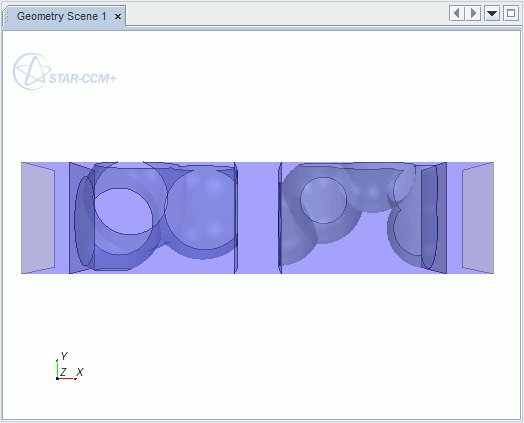
The active material spheres are represented by a single part for the anode, and a single part for the cathode. For each electrode, the ratio of the solid volume to the total volume is equivalent to the porosity.
| Note | The imported geometry is based on a meter length scale instead of micrometer, which is the typical order of magnitude for these simulations. You scale the mesh in a later part of the tutorial. |
| Note | When using 3D-CAD to construct the geometry of a Li-Ion battery cell section, use the meter length scale. Due to the precision of the CAD tool (1.0E-8 m), you can experience difficulties while performing boolean operations and manipulating point coordinates if you use the micrometer scale. |