Skew
The .xgdf file can define skew motors in which an angle exists between the rotation axis and the stator or the rotor (or both).
As skew is a 3D geometrical feature, you
can only model it in Simcenter STAR-CCM+ using the
Thermal Model geometry.
| Rotor | Stator |
|---|---|
 |
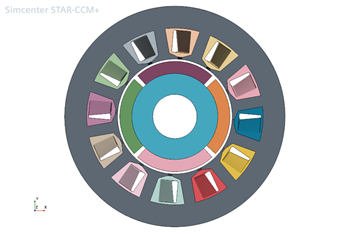 |
In the .xgdf file,
the skew settings are specified through the following parameters:
| rotor | Specifies the skew settings for the rotor. |
| stator | Specifies the skew settings for the stator. |
| mode | Specifies the skew mode. Valid values are:
|
| angle | Specifies the skew angle about the Z-axis of the global origin,
using the right-hand rule. The angle can be negative or positive.
|
| slices | Specifies the number of steps in a stepped skew model:
|
| sections | Specifies the number of repeatable units of the model, as described by the mode, angle, and slices settings. |
| symmetry | Specifies the symmetry of the sections when the model contains two
or more sections. The valid values are:
If sections = 1, symmetry = 0. |
For example:
<skew>
<rotor>
<mode> 1 </mode>
<angle> 30 </angle>
<slices> 2 </slices>
<sections> 1 </sections>
<symmetry> 0 </symmetry>
</rotor>
<stator>
<mode> 0 </mode>
<angle> 0 </angle>
<slices> 1 </slices>
<sections> 1 </sections>
<symmetry> 0 </symmetry>
</stator>
</skew>The following diagrams illustrate the
settings that you can make for each skew mode. Each example shows a single section, and
the skew angle
is the same for each.
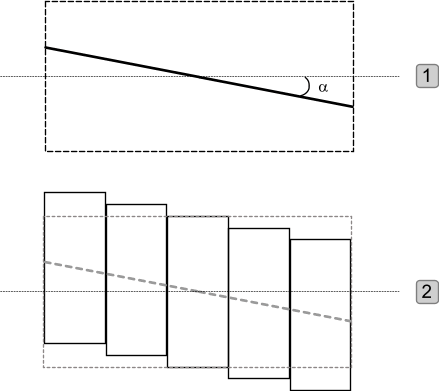
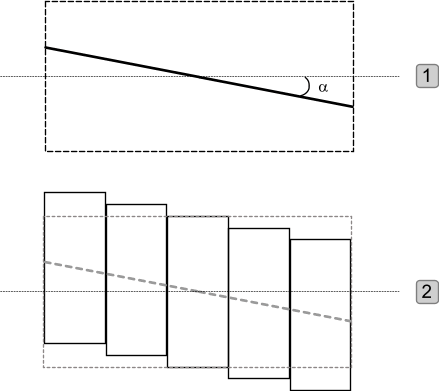
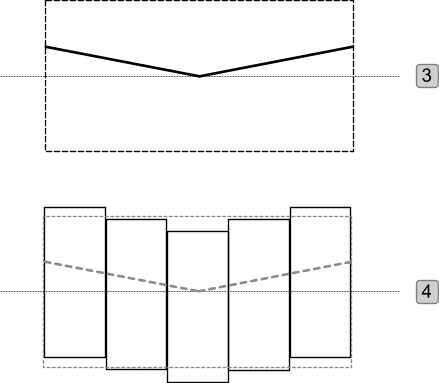
| 1 | Skew mode is Linear; skew angle is . |
| 2 | Skew mode is Stepped; skew angle is ; number of slices is 5. |
| 3 | Skew mode is V-Linear; skew angle is . |
| 4 | Skew mode is V-Stepped; skew angle is ; number of slices is 5. |
| Note | Sector models only support the linear skew mode. For all other skew modes, create the whole motor geometry. |
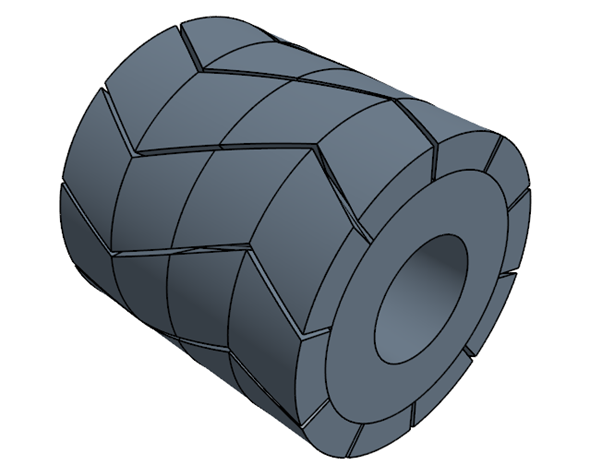 |
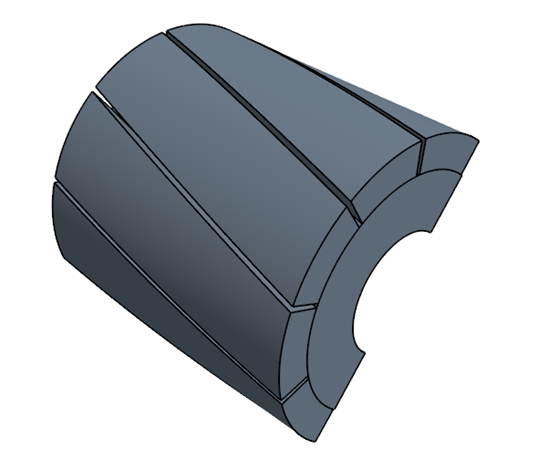 |
| Whole motor with V-Linear skew mode (mode 3) | Sector motor with Linear skew mode (mode 1) |