Importing a Geometry Definition File
The electric machine design and properties are defined in a geometry definition file with .xgdf (v2.0) or .xGDF (v1.7) extension. When you import a geometry definition file in a Simcenter STAR-CCM+ simulation, Simcenter STAR-CCM+ creates corresponding CAD bodies and geometry parts based on the details specified in the imported file.
A geometry definition file contains
the following information:
- geometry of the machine and its components
- material property tables that describe the magnetic flux density , magnetic field strength , and permeability of the machine components
- eccentricity
- skew
- stator windings
To import a geometry definition file in a Simcenter STAR-CCM+ simulation:
- Open the Simcenter STAR-CCM+ simulation.
-
In the Simcenter STAR-CCM+ toolbar, click
 (Simcenter STAR-CCM+ E-Machines Performance
Workflow).
(Simcenter STAR-CCM+ E-Machines Performance
Workflow).
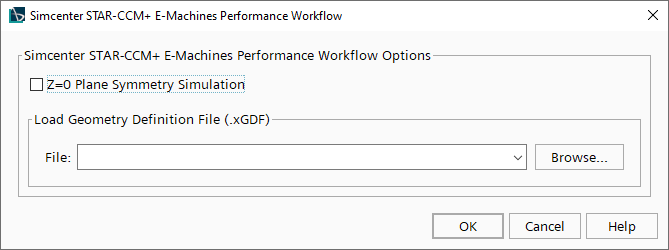
-
In the Simcenter STAR-CCM+ E-Machines Performance
Workflow import dialog:
Simcenter STAR-CCM+ creates a 3D-CAD model and geometry parts based on the specifications in the imported file. For details on the imported features, see: