Selecting the Physics Models
This simulation models air and water in the same continuum using the Volume of Fluid (VOF) model. As the fluids are in different phases, you activate the Eulerian Multiphase model and account for the effect of gravity on the water, air, and hull using the Gravity model. The flow is turbulent due to wave propagation and fluid interaction with the hull. To refine the mesh iteratively as the solvers run, you include the Adaptive Mesh Refinement and Adaptive Time-Step models.
- Right-click the node and select Select Models....
-
For the physics continuum, Physics 1, select the
following models in order:
Group Box Model Space Three Dimensional Time Implicit Unsteady Material Multiphase Multiphase Model - Volume of Fluid
- Segregated Flow (Automatically Selected)
- Gradients (Automatically Selected)
- Multiphase Interaction (Automatically Selected)
Viscous Regime - Turbulent
- Reynolds-Averaged Navier-Stokes (Automatically Selected)
Reynolds-Averaged Turbulence - K-Omega Turbulence
- Wall Distance (Automatically Selected)
- SST (Menter) K-Omega (Automatically Selected)
- All y+ Wall Treatment (Automatically Selected)
Optional Models - Solution Interpolation
- Adaptive Mesh
- Adaptive Time-Step
- Gravity
- VOF Waves
- VOF Wave Zone Distance (Automatically Selected)
- Cell Quality Remediation
-
Click Close.
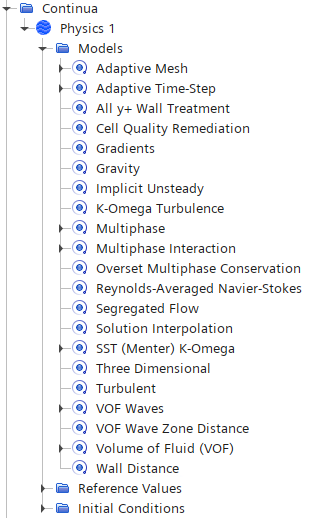
-
Select and set the following properties:
Property Setting Maximum Reconstruction Coefficient 0.6 Two Pass Velocity Gradient Activated - Save the simulation.