Obtaining an Initial Flow Field
Run the simulation in a quasi-steady state to obtain an initial flow field. The solution from this initialization step is used as the initial condition for the co-simulation.
- Select the node and set Time Step to 1.5 s.
- Multi-select the and nodes.
-
Activate
Solver Frozen.
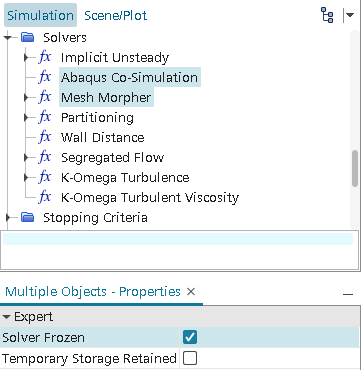
- Select the node and set Maximum Inner Iterations to 400.
As the quasi-steady simulation only runs for one step, disable the maximum physical time and maximum steps stopping criteria:
- Multi-select the and nodes.
- Deactivate Enabled.
- From the menu, select .
- When the initial step is complete, refresh Scalar Scene 1.
- Save the simulation.
Reset the time to zero by clearing the solution history. Do not clear the solution fields, as this would cause you to lose the initial solution:
- From the menu, select .
-
In the
Clear Solution dialog, deactivate
Fields and
Reset Mesh, then click
OK.
