3D-CAD
3D-CAD is a feature-based parametric modeler within Simcenter STAR-CCM+ that allows you to build geometries from scratch. The geometries that you create with 3D-CAD are stored as 3D-CAD models, which you can then convert to geometry parts for integration with the meshing and simulation process.
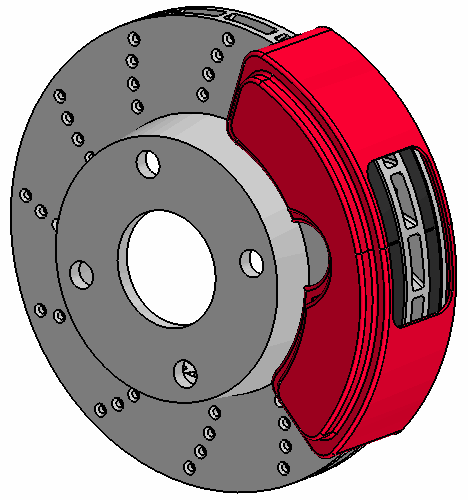
In general, the process of building a model in 3D-CAD begins with the creation of a sketch. You can convert this sketch to a body by extruding or revolving. You can add or remove material from this body by creating more sketches and performing extrusions, revolutions, sweeps, lofts, and cuts. Body operations allow you to modify the geometry further. In addition to solid modeling, 3D-CAD also supports surface modeling. You can create body groups to organise and control the hierarchy of multiple bodies. See Overview of Bodies in 3D-CAD.
You can modify geometry that you created in 3D-CAD at any time by reactivating 3D-CAD and modifying the model. When the model is updated the changes are applied throughout the simulation, requiring you only to remesh and rerun the case.
A major feature of 3D-CAD is design parameters, which allow you to modify the 3D-CAD model from outside of 3D-CAD. These design parameters allow you to solve for a particular geometry, change the size of one or more components, and rerun the case quickly. If a solution has already been computed, it is mapped across to the modified geometry, decreasing the overall run time. See Working With Design Parameters.
You can check the validity of geometries that you create as well as geometries that you import in 3D-CAD.
3D-CAD in Parallel
Unlike the rest of Simcenter STAR-CCM+, when you open 3D-CAD in parallel the memory required to run the 3D-CAD module is placed on the master node instead of distributing the memory across multiple cores. This arrangement reduces the overall memory consumption of 3D-CAD and ensures equivalent performance between running 3D-CAD in serial and in parallel. As the performance of 3D-CAD is not dependent on the number of processes used, you are able to import larger models into 3D-CAD without any reduction in performance.