Freeform Surface Modeling
Freeform surface modeling is a modeling technique in 3D-CAD that allows you to deform existing surfaces for desired shapes.
A spline surface is created for each face surface and a tolerance of 1.0E-6 m is used when the original face surface is converted to a spline surface of choice. All changes to the surfaces are carried out on the copies, also referred to as 'deformed surface'. These changes are stored within the Freeform Surface feature in the 3D-CAD feature tree, which allows you to revert the original surfaces when needed. You can precisely alter the shape of your geometry and deform multiple connected faces simultaneously under prescribed boundary constraints.
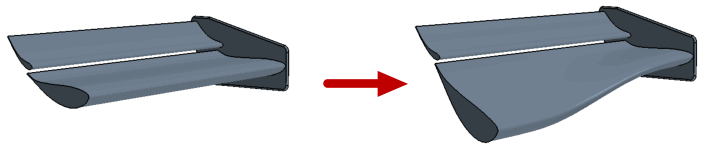
While you are in freeform mode, all actions are tracked, so you can undo and redo these actions within the active session. Once you accept the changes and exit the session, all tracked changes are lost. You can continue making new changes to the modified freeform surface, and, as before, all actions for the current active session are tracked.
- Changes that you make must not result in self-intersecting geometry.
- While very large changes to the surface are allowed, you are advised to keep changes small.
- All input surfaces must be connected.