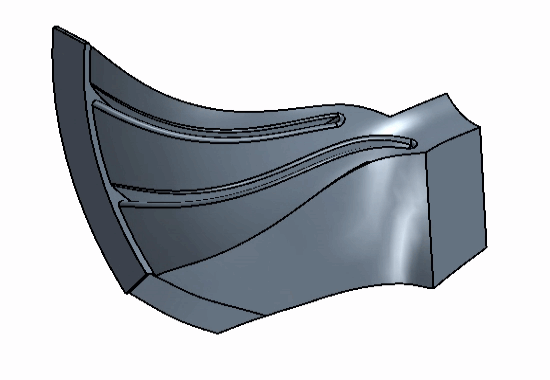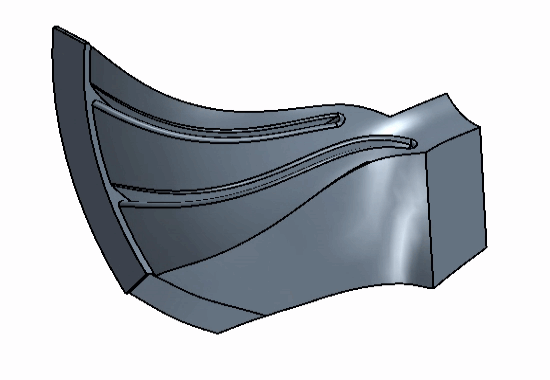Extracting the Final Fluid Volume
After generating the neutral surface, you can use this to extract the final fluid volume for your analysis.
-
Rotate the neutral surface in one direction: See Transforming a Body.
- For axial geometries, rotate the neutral
surface so that it is equally spaced between two blades.
A formula to calculate the exact amount to rotate the neutral surface is provided below:
where
Nis the total number of blades in your geometry.
- For radial geometries with different types
of blade, rotate the neutral surface so that it is equally spaced between
the full blade and the splitter blade.
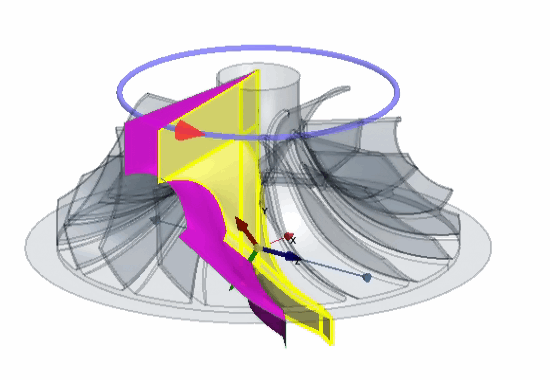
Set Action to Copy + Rotate Bodies. The default option rotates the body, however you want to keep the original position for when you rotate the neutral surface in the opposite direction.
- For axial geometries, rotate the neutral
surface so that it is equally spaced between two blades.
-
Rotate the original neutral surface in the opposite direction:
- For axial geometries, repeat the previous step and rotate the original neutral surface in the opposite direction by the same amount.
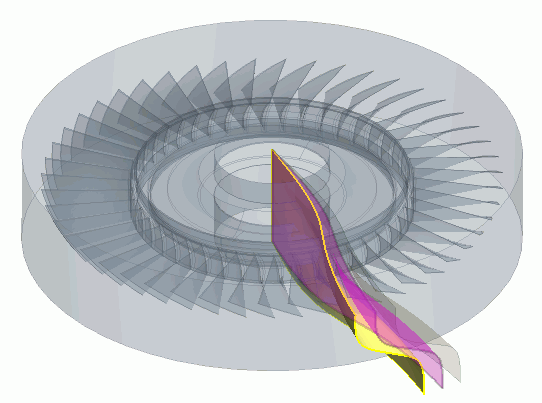
- For radial geometries, rotate the original
neutral surface in the opposite direction so that it is equally spaced in
between the next full blade and the splitter blade.
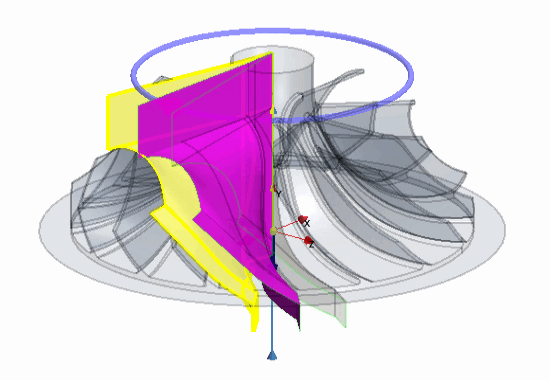
Leave Action set to Rotate Bodies. - For axial geometries, repeat the previous step and rotate the original neutral surface in the opposite direction by the same amount.
-
Slice the fluid domain using the two neutral surfaces. See Performing Boolean Operations.
Set Slice by: to Sheet Body.
- Use the Select From Scene tool to select the two neutral surfaces from the scene.
- Delete the two neutral surfaces as well as the original fluid domain - these items are no longer required.
The final fluid domain for the axial
geometry is shown below.
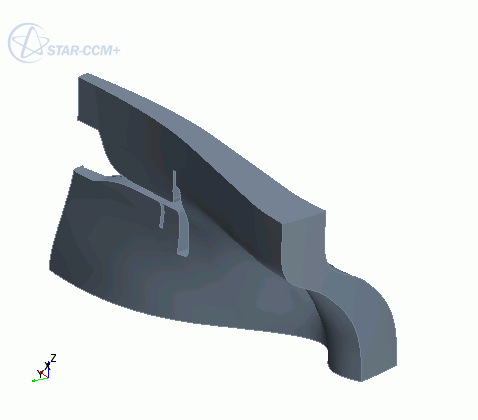
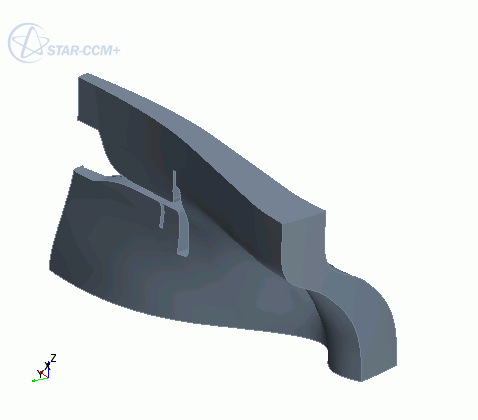
The final fluid domain for the radial
geometry is shown below.