The Surface Repair Tool
The Surface Repair tool diagnoses errors in, and provides repair tools for, tessellated surfaces and part curves. The same tool allows you to reorganize discretized geometry by searching for face-based features and attributes then assigning the results to new or existing part surfaces or curves.
It is good practice to check the validity of the surfaces on your geometry before you attempt to generate a surface mesh. Among other things, there can be faces on the surface that intersect other faces, or edges that have two or more shared faces. Other types of preparation can be required on the surfaces of your geometry. For example, if you have multiple parts that are to form multiple regions in the computational domain, you may have to imprint the surface of one part on the surface of another part at the interface between them.
You are advised to prepare and repair CAD geometry using the Repair Geometry tool, 3D-CAD, or the CAD operations available at the parts-level, before using the Surface Repair tool. The Surface Repair tool operates on the discretized surface, meaning that the changes only apply to this representation and do not form part of the overall meshing pipeline. All changes that you make using the Surface Repair tool are lost when you modify the original CAD geometry.
Changes that you make to the surface using the Surface Repair tool are permanent once you exit the tool. Operations that you carry out while the tool is active are reversible.
The Surface Repair tool offers a powerful search tool, where you can find features and parts on the geometry that satisfy the input search filters. The search filters can use boolean logic to help narrow down the search results. Any number of filters can be used together to further refine the search results. Search results can be tagged to help you organise and prepare the geometry for the simulation outside the Surface Repair tool.
| Individual Selection Mode | Patch Selection Mode |
|---|---|
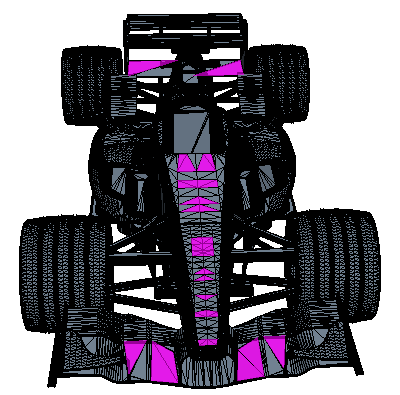 |
 |