Configuring the Thermal Runaway Heat Release Model
The Thermal Runaway Heat Release model is part of the user-defined battery setup.
You configure this model such that it gets activated when the temperature within the user-defined battery cell reaches the trigger temperature of 373.15 K. To compute the heat that is released by the solid parts of the cell during thermal runaway, the Thermal Runaway Heat Release model uses the self-heating rate of the cell over temperature that is provided by the Heat Rate table. (Such tables can be obtained by performing ARC tests.)
To configure the thermal runaway heat release model:-
Create a new user-defined battery cell.
- Expand the Batteries node.
- Right-click the Battery Cells node and select Create User-Defined Battery Cell.
-
Select the thermal runaway heat release model.
- Right-click the User Defined Battery Cell node and click Select Battery Cell Models.
- In the Select Battery Cell Models dialog, activate Heat Release Model.
- Click Close to close the dialog.
-
Specify the model constraints.
-
To specify the heat rate for the model, select the node and set the following properties:
Property Setting Table Heat Rate Temperature, K Temperature Heat Rate, W Heat Rate -
To plot the self-heating rate that is specified by the Heat
Rate table, right-click the node and select Plot Heat Rate
Table.
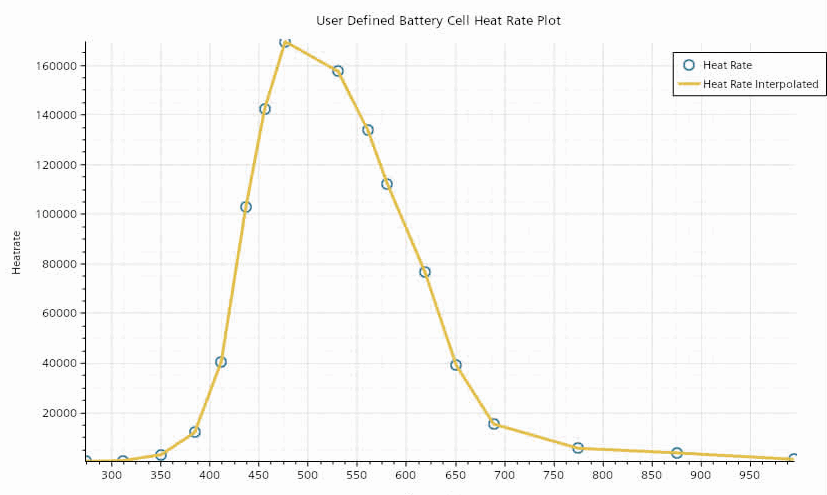
- Save the simulation.