Defining Phase Interactions
A phase interaction is an object that defines the choice of models that are used to predict the influence of one phase upon another phase within a multiphase flow simulation. Define a phase interaction for every possible significant coupling.
The phase interaction models available for selection depend on the physics models that are selected in the physics continuum. For further information on the models available, refer to the corresponding sections.
Once created, phase interactions are stored under the Phase Interactions node which represents the process of how Eulerian phases interact with each other in Simcenter STAR-CCM+. Each Phase Interaction node contains a Models node that is used to select phase interaction models for each phase pair. The phase interaction objects define the models that predict the interchange of conserved quantities between phases in a multiphase simulation. The Multiphase Interaction model is selected automatically after the Eulerian Multiphase model.
For Eulerian multiphase flows, these interactions effectively provide the closures that are required for the conservation equations in each phase. It is only necessary to find closures (and hence to define phase interactions) where significant phase interactions are expected. For example, it can be possible to neglect interactions between a number of phases that are in dilute concentration, while retaining interactions between each dilute phase and a dominant phase. Thus, for a simulation where all N phases are strongly interacting, it would be necessary to define all possible N(N-1)/2 pairs. For multiple dilute phases that are carried in one dominant continuous phase, however, it can be necessary to define only N-1 phase interactions.
Standard phase interaction models are provided for the flow pattern where one dispersed phase (particles or bubbles) is carried in a continuous phase (liquid or gas). For modeling other kinds of multiphase flow patterns, you can define appropriate phase interaction models using field functions.
Creating a Phase Interaction and Selecting Phase Interaction Models
You can create phase interactions in the simulation tree, or directly in the Physics Model Selection dialog.
To create a phase interaction between two phases (phase 1 and phase 2):
-
In the simulation tree or the Physics Model Selection dialog, right-click the Phase Interactions node and select .
If necessary, select the appropriate phase interaction model when you specify the second phase.
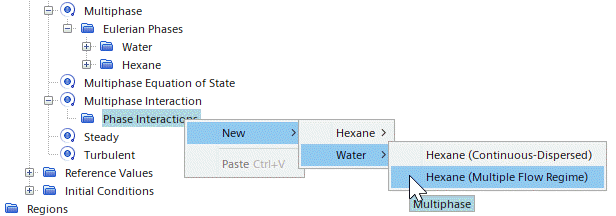
The new Phase Interaction node appears under the Phase Interactions node. You can rename the phase interaction at any time. In the simulation tree, the Models sub-node is also displayed.

-
If you created the phase interaction in the simulation tree, right-click and click Select Models.
If you created the phase interaction in the Physics Model Selection dialog, select the new phase interaction.
The right panel of the Phase Interaction Model Selection dialog displays the available phase interaction models. Models that have been selected are shown in the Enabled Models list on the right. Models that are still available to be selected are shown on the left.
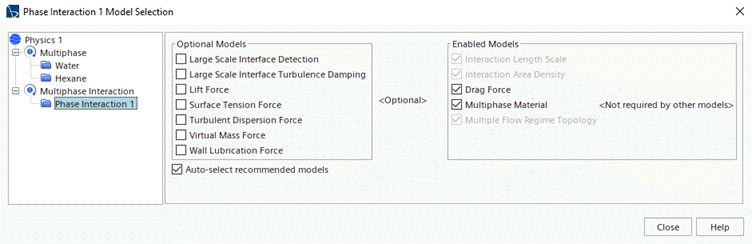
-
Select the appropriate models. The dialog is “live” in that the server is updated each time that you change the state of a checkbox.
If you have the relevant nodes open, the change is reflected in the simulation tree. In the screenshot below, for example, you have selected several models from the dialog, and their corresponding nodes are shown under the Phase Interaction parent node.
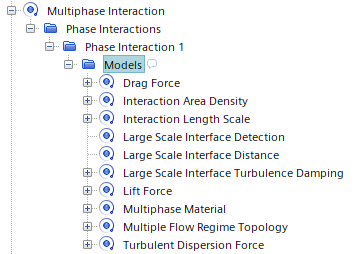
-
When you have selected the appropriate phase interaction models, do one of the following:
-
To return to the simulation tree at the location from which the Physics Model Selection dialog was opened, click Close.
-
To return to the simulation tree at a particular phase interaction, select the appropriate phase interaction in the left panel, right-click and click Select in Simulation.
-