Specifying Angle of Attack
The steps presented here demonstrate how using overset meshes allows you to change the relative position of bodies without the need to generate a mesh.
- Right-click the node and select
-
In the
dialog, set the
to
-2.54 deg.
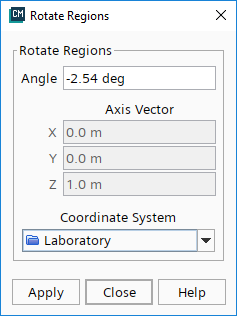
- Click , then click .