Changing Angle of Attack
Rotate the overset mesh.
- Right-click the node and select .
- In the Rotate Regions dialog, set to -10 deg, making the total angle of attack of the aerofoil 12.54 deg.
-
Click Apply then Close.
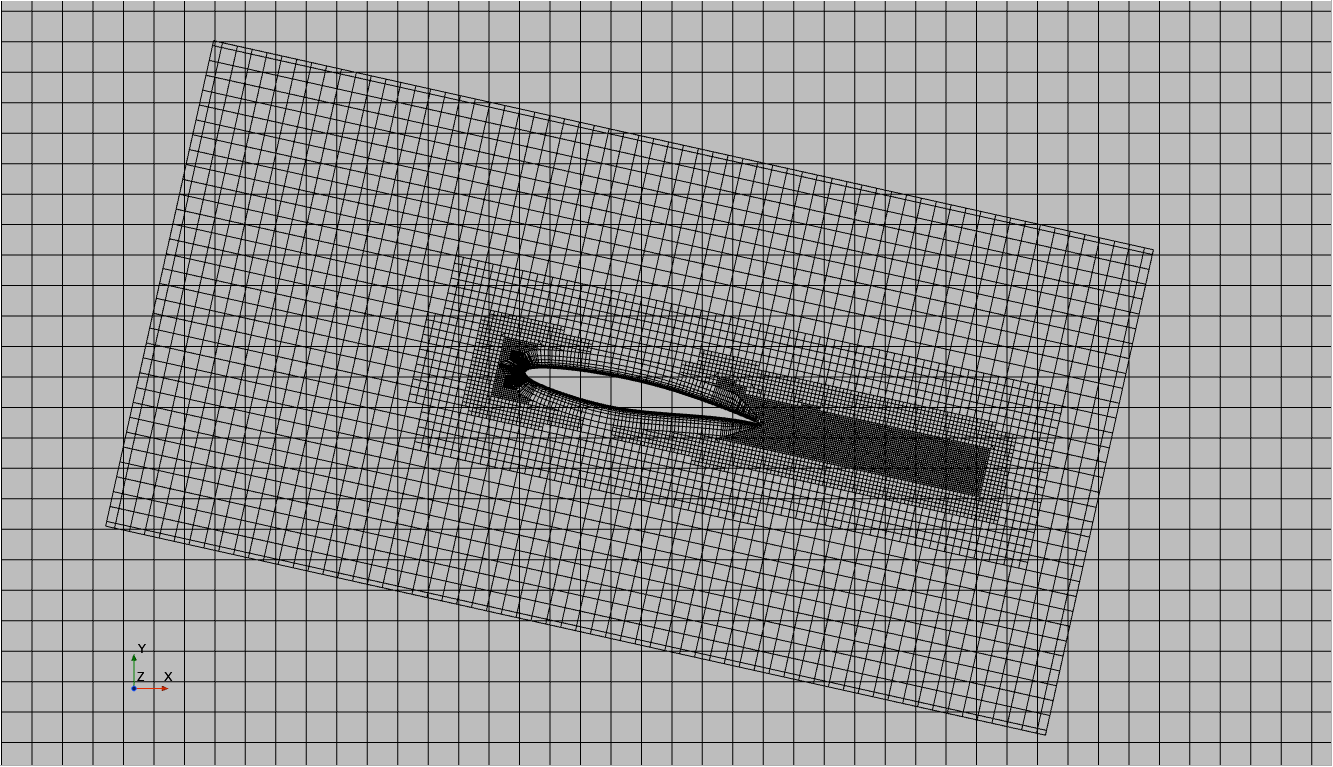
Note The transformed overset region must be completely within that refined part of the background region where the background mesh is of the same size as the overset mesh.