Working with Regions
Create and define regions and boundaries for the domain.
- Within the Parts node, multi-select the and parts.
- Right-click the selected parts and choose Assign Parts to Regions....
- In the Assign Parts to Regions dialog, select Create a Region for Each Part for the Region Mode and Create a Boundary for Each Part Surface for the Boundary Mode.
- Click Apply, and then Close.
-
Select the node and set the Type to Free
Stream.
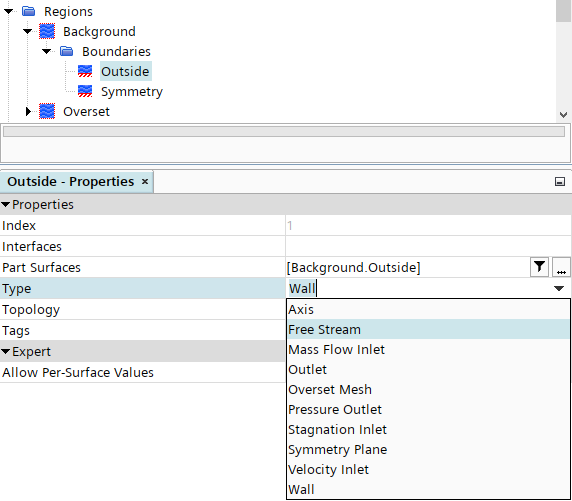
- Repeat this procedure for the Symmetry boundary, but set its type to Symmetry Plane.
-
For the
node, set the following properties:
Property Setting Airfoil Wall Overset Boundary Overset Mesh Symmetry Symmetry Plane
The boundaries for the Overset region are shown below. The Overset Mesh boundary is highlighted.
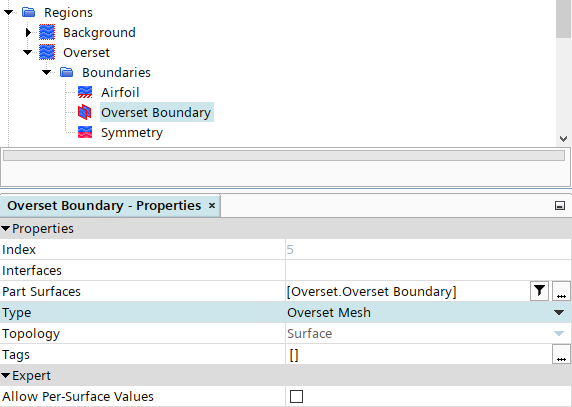
The Overset Mesh boundary has no effect on the flow solution. It is used with an Overset Mesh interface to couple the overset and background regions.